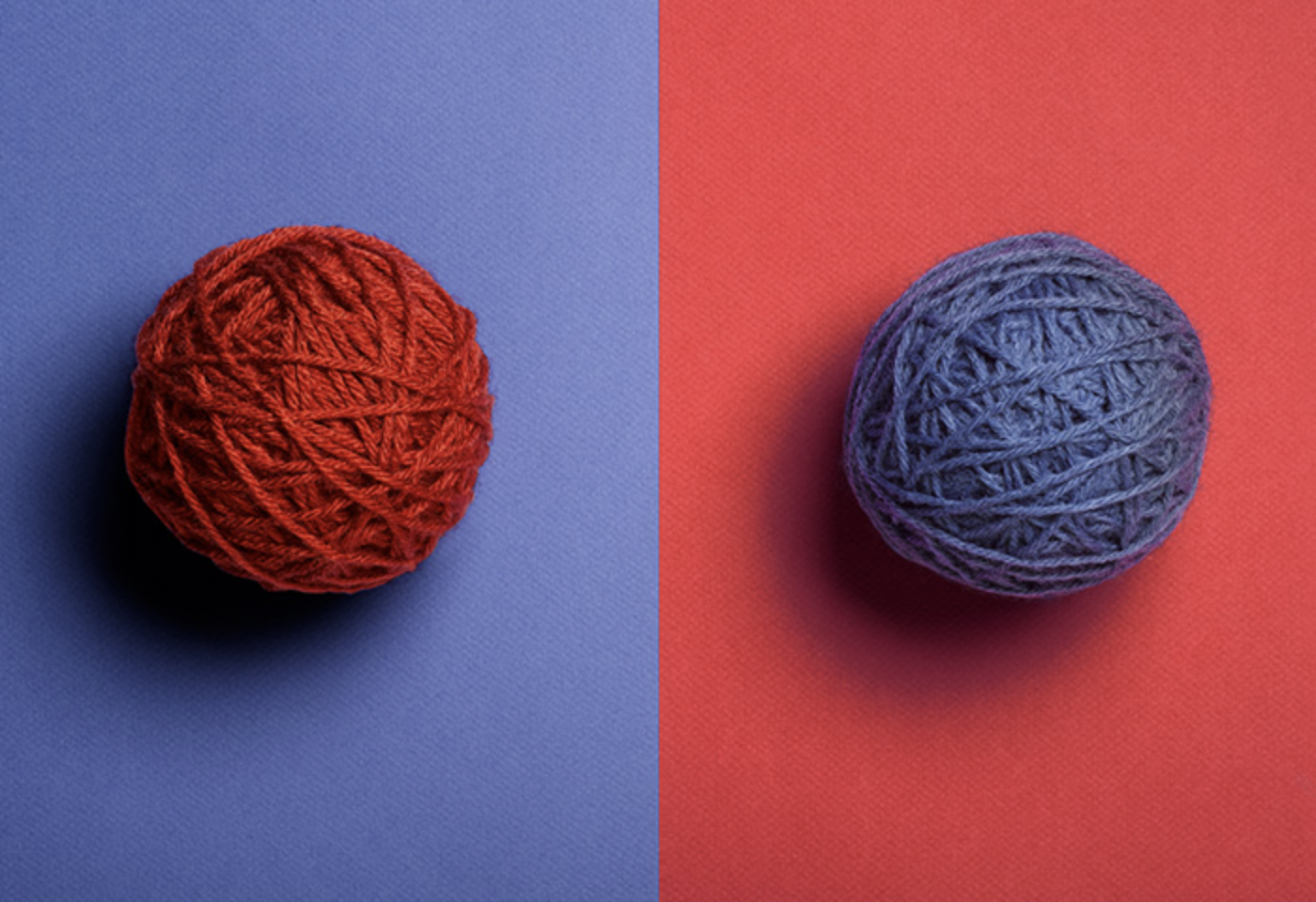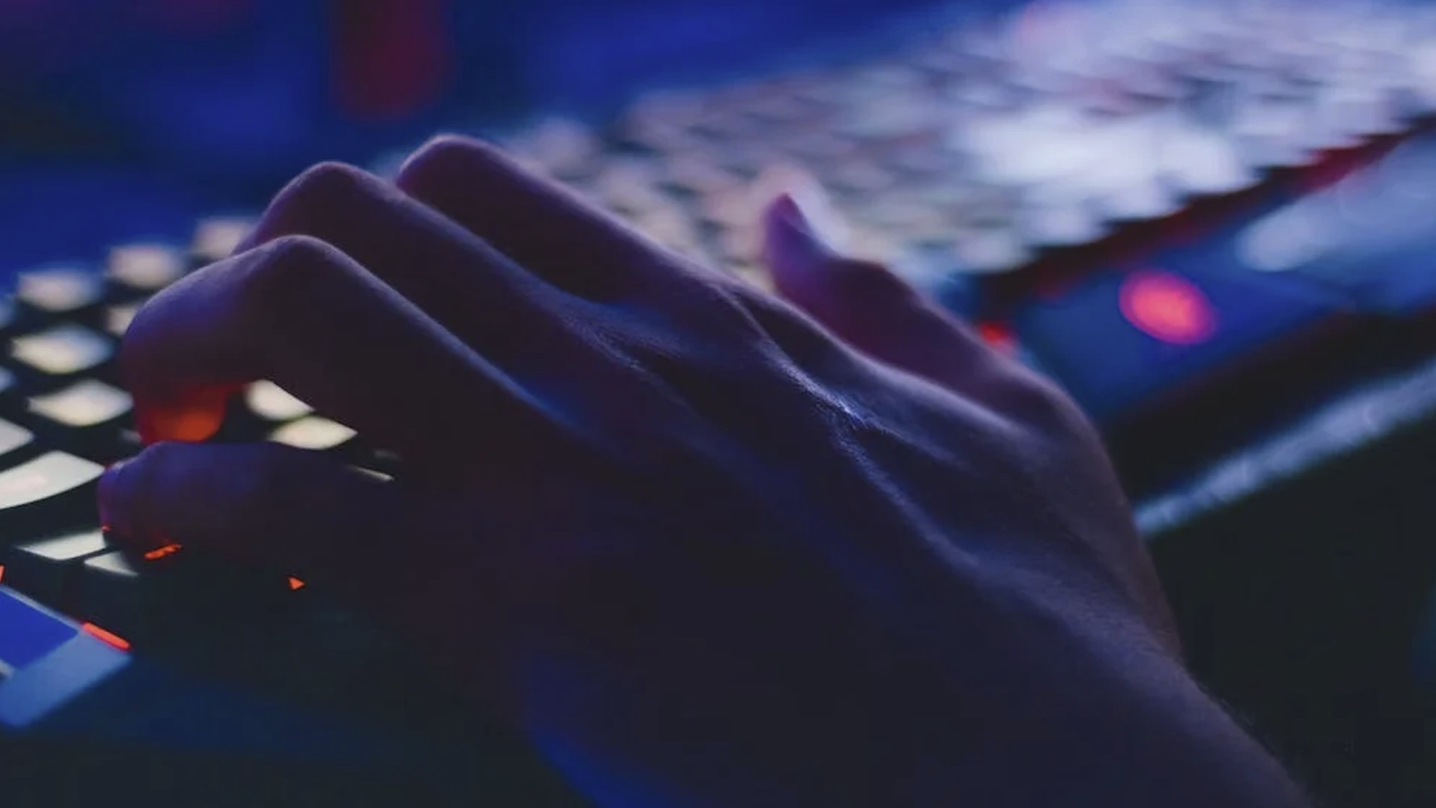
What Are Potentially Unwanted Programs (PUPs)?
Potentially Unwanted Programs, or PUPs, are software that might be bundled with other programs, often without the user’s full awareness. They’re commonly referred to as bundleware, junkware, adware, spyware, or Potentially Unwanted Applications (PUAs). These terms all describe programs that do things that users typically don’t want, though they may or may not cause direct harm to the system.
How Do PUPs Get Into Your Computer?
PUPs typically find their way into a computer through legitimate free software packages. In most cases, these programs are disclosed in the lengthy terms and conditions of the software agreement, making them technically legal, even if they can cause issues. This is one of the main differences between PUPs and more harmful malware like Trojans. Understanding this distinction is important because labeling PUPs as malware could lead to legal issues for security software providers. By labeling them as PUPs, however, security software can still warn users about their presence.
The reason PUPs are so common today is the widespread popularity of free software, which often serves as a revenue stream for developers. For instance, developers may earn money when a PUP installs a toolbar from a sponsor or encourages users to download other software with bundled PUPs.
What Do PUPs Do?
Once installed, PUPs can perform a variety of activities that make them unwanted:
- Advertisements: PUPs can display pop-up ads or redirect users to sponsored websites, causing frustration and unwanted exposure to advertisers.
- Browser Modifications: Some PUPs act as browser hijackers, changing the default search engine, homepage, or adding new toolbars. They might also block access to certain websites or continuously redirect users to specific sites to generate traffic, which could even be harmful.
- Slowing Down the Computer: Although it may seem odd, some PUPs intentionally slow down the system, often to encourage the user to purchase software that claims to fix the problem.
- Difficulty Uninstalling: While many PUPs can be uninstalled, some are designed to be difficult to remove. This ensures they stay on the system longer and continue to generate income for their developers.
How to Deal with PUPs
There are two main approaches to managing PUPs: avoidance and removal.
Avoidance
- Read the User Agreement: While it may seem tedious, reading the user agreement during software installation can help you spot PUPs before they’re installed.
- Choose Reliable Antivirus Software: Select a trusted antivirus provider and make sure to update it regularly. This adds an extra layer of protection against PUPs.
- Use Custom Installation Options: Whenever possible, opt for “custom” or “advanced” installation. This lets you see exactly what’s being installed and prevents unwanted programs from slipping through.
- Avoid Third-Party Download Sites: Stick to official websites when downloading software. Some third-party sites may bundle PUPs with legitimate programs.
Removal
If a PUP has already been installed, removal is the next step:
- Scan for PUPs: Use your antivirus software to regularly scan your system and remove any detected PUPs.
- Remove Unfamiliar Programs: If you come across any unfamiliar programs, it’s best to remove them. For programs that resist uninstallation, research them online or consult a professional to ensure they’re safely removed.
By taking these precautions and acting quickly if a PUP is detected, you can keep your system secure and free of unwanted programs.