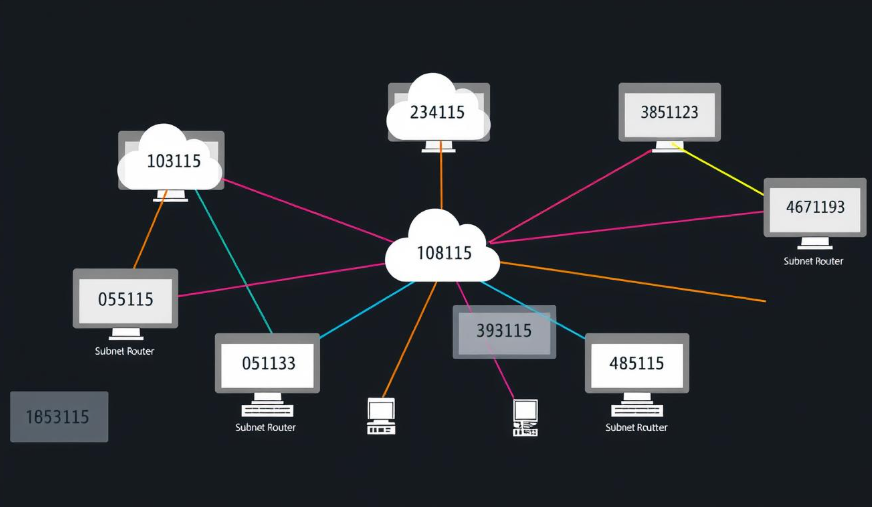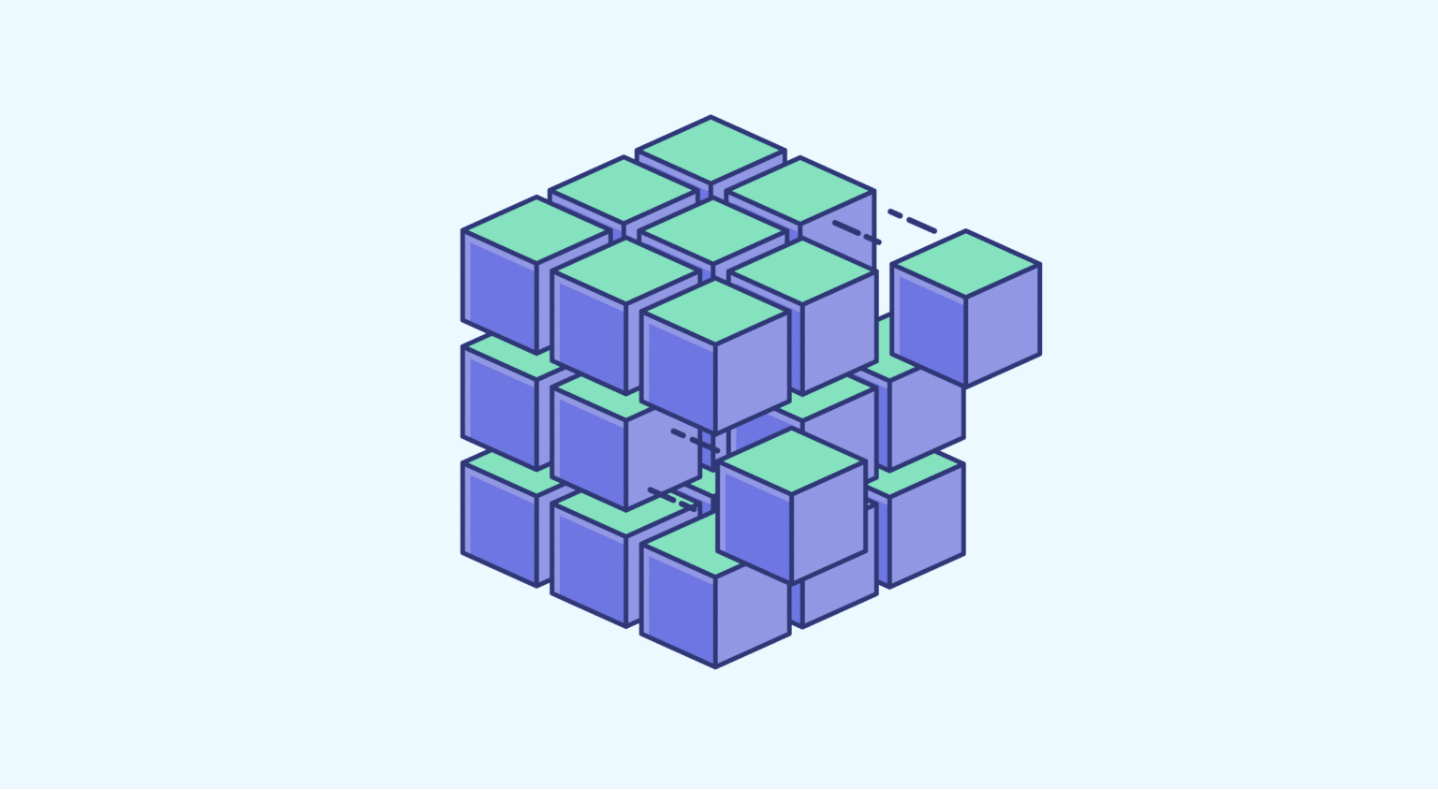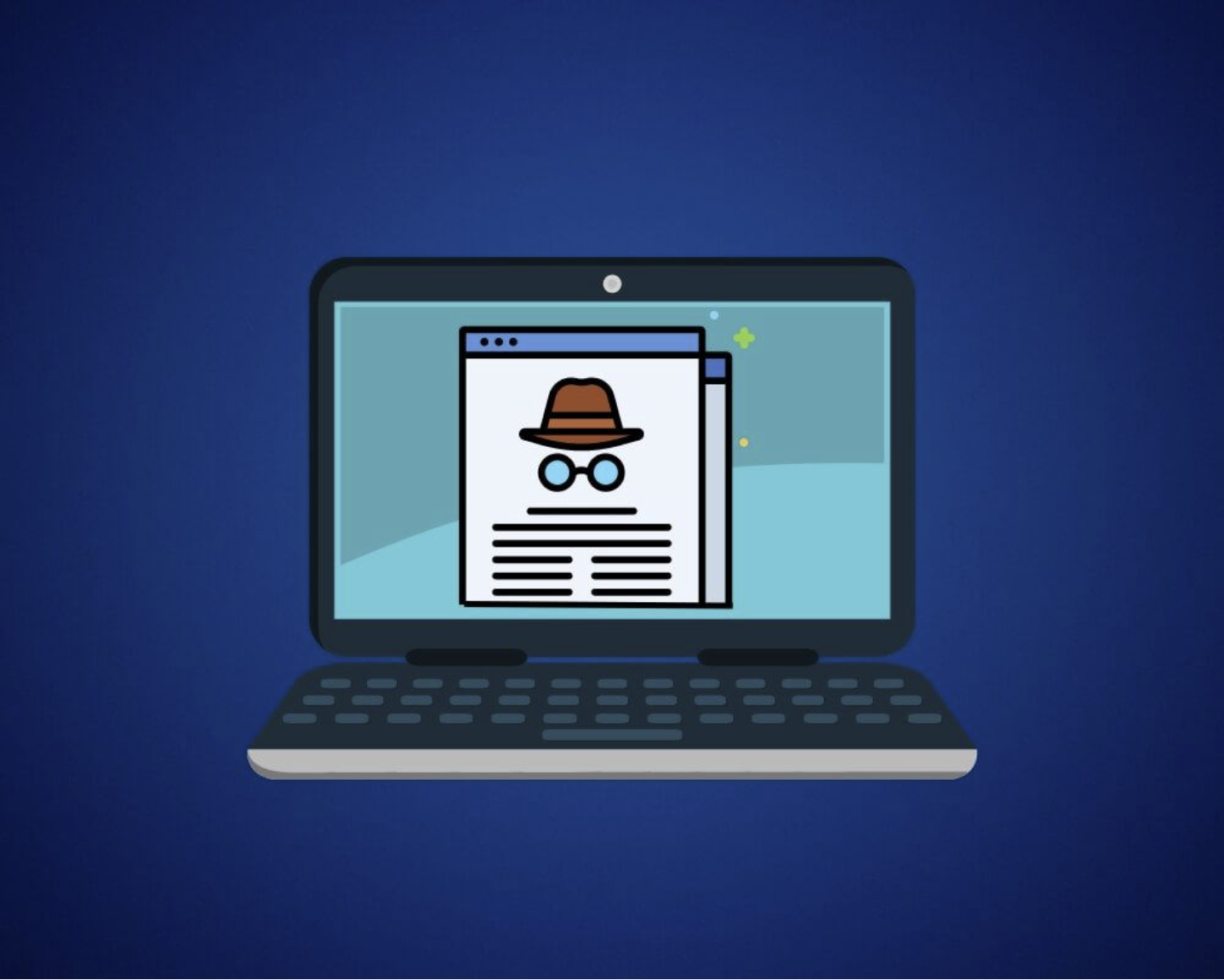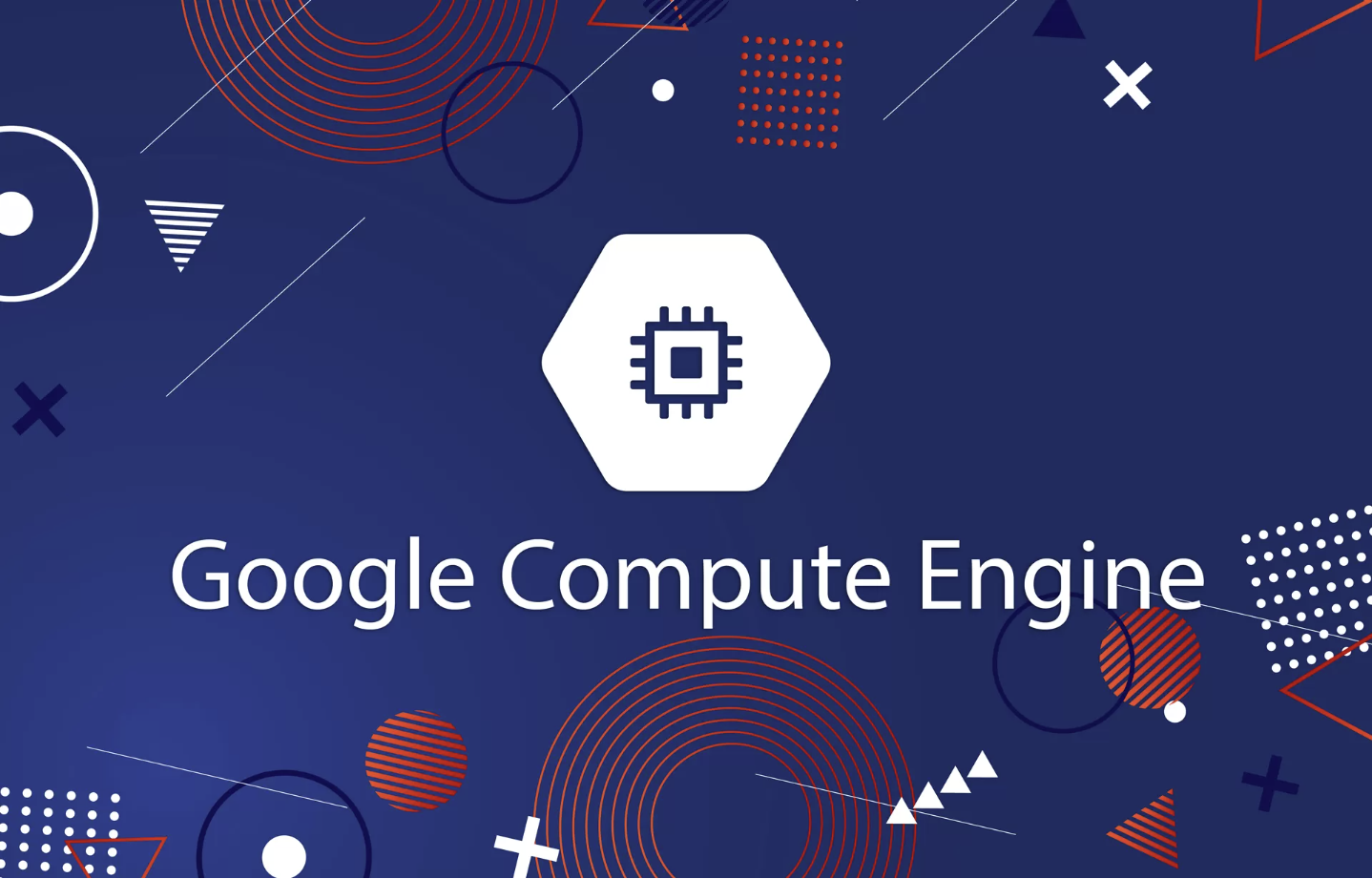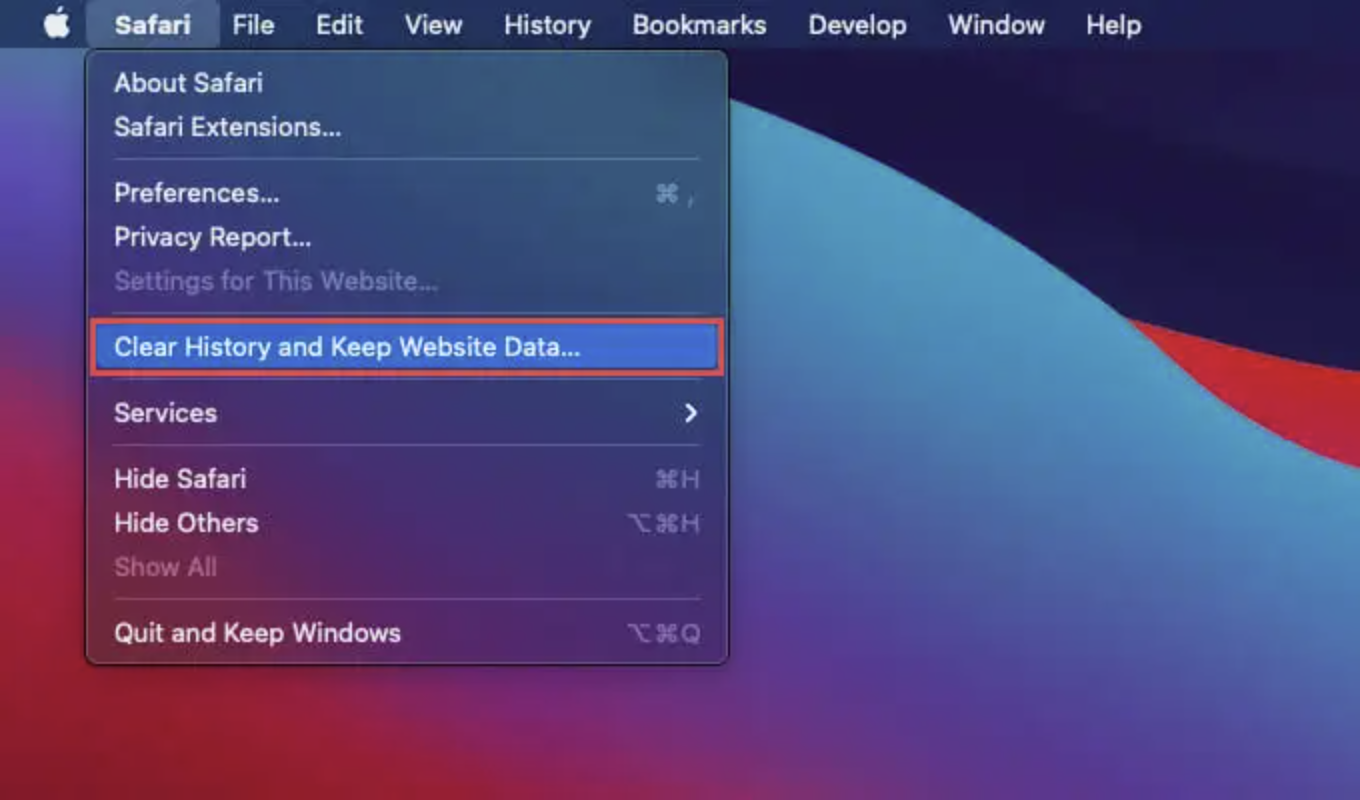There are several operating systems available today, such as Linux and macOS, but Microsoft’s Windows remains the dominant choice worldwide. Since its introduction in 1985, Windows has evolved continuously, now supporting 138 different languages and holding 90% of the global market share, surpassing Apple’s macOS. Initially, Windows was designed to work on single-user PCs without internet access, which meant security features were not a priority.
As Windows grew in popularity, its earlier versions, including Windows NT, focused on multi-user environments but were still lacking security measures, especially for online use. With so many users and systems relying on Windows, it’s not surprising that installation and upgrade issues are common. Let’s explore some of the most frequent errors users encounter during these processes.
Product Key Issues During Upgrades
When upgrading from an older version of Windows, you usually don’t need a new product key for the updated version. If a prompt asks for one, you can often skip it, and Windows will recognize the error after a few days. If the prompt continues to appear, you can resolve this by upgrading without deleting the old version. This allows Windows to verify the original copy, which Microsoft calls “digital entitlement,” ensuring a smooth upgrade process. However, if you delete all old version data before upgrading, it might complicate things, as this data proves your system’s authenticity. Once the in-place update is complete, you can reinstall Windows from the same setup disk if needed.
Installer Malfunctions
When the installer malfunctions, your system may hang or continuously reboot. To address this, make sure that no unnecessary hardware is connected—only the main drive involved in the installation should be plugged in. Disconnect external drives and peripherals, and if possible, use a wired LAN connection instead of Wi-Fi. Also, ensure that you are upgrading to the correct version—such as the 32-bit version for a 32-bit system or the home version for a home version upgrade. After making these adjustments, try running the upgrade again. If issues persist, use Microsoft’s “Media Creation Tool” to create a bootable device. If the problem continues, it might be related to bugs Microsoft is actively working to fix.
The “Something Happened 0x80070005-0x90002” Error
This error is common during Windows installation. Specifically, the 0x80070005 error typically occurs when a file needed by the installer is blocked. To resolve this, try disabling your antivirus and firewall, as they might be blocking the file due to unrecognized content. After disabling them, run the installer again. If the issue persists, re-enable the antivirus and firewall and then use the DISM tool to fix the issue.
0xC1900101 Errors
Errors like 0xC1900101-0x20017, 0x30018, and 0x20004 usually occur during the INSTALL_RECOVERY_ENVIRONMENT phase in the SAFE_OS process. These errors have been a recurring issue since Windows 8 and are often accompanied by system freezes and crashes. While there isn’t a comprehensive solution, many users recommend scheduling your upgrade during a weekend or a time when you can dedicate a couple of days to troubleshooting. This allows you to try various solutions from forums and guides.
Another common issue related to installation involves bad drivers. These problems may not appear immediately after installing Windows, but they often surface after multiple reboots or when Microsoft’s forced updates overwrite previously reliable drivers. The issues can also affect key features like the start menu or Cortana, which have been a major topic of discussion on forums like Microsoft Answers and Reddit.
Windows installation and upgrade errors can range from simple glitches to more complex problems involving drivers and system settings. While solutions can vary, being prepared and taking time to troubleshoot can help you resolve these issues without resorting to a full reinstall.