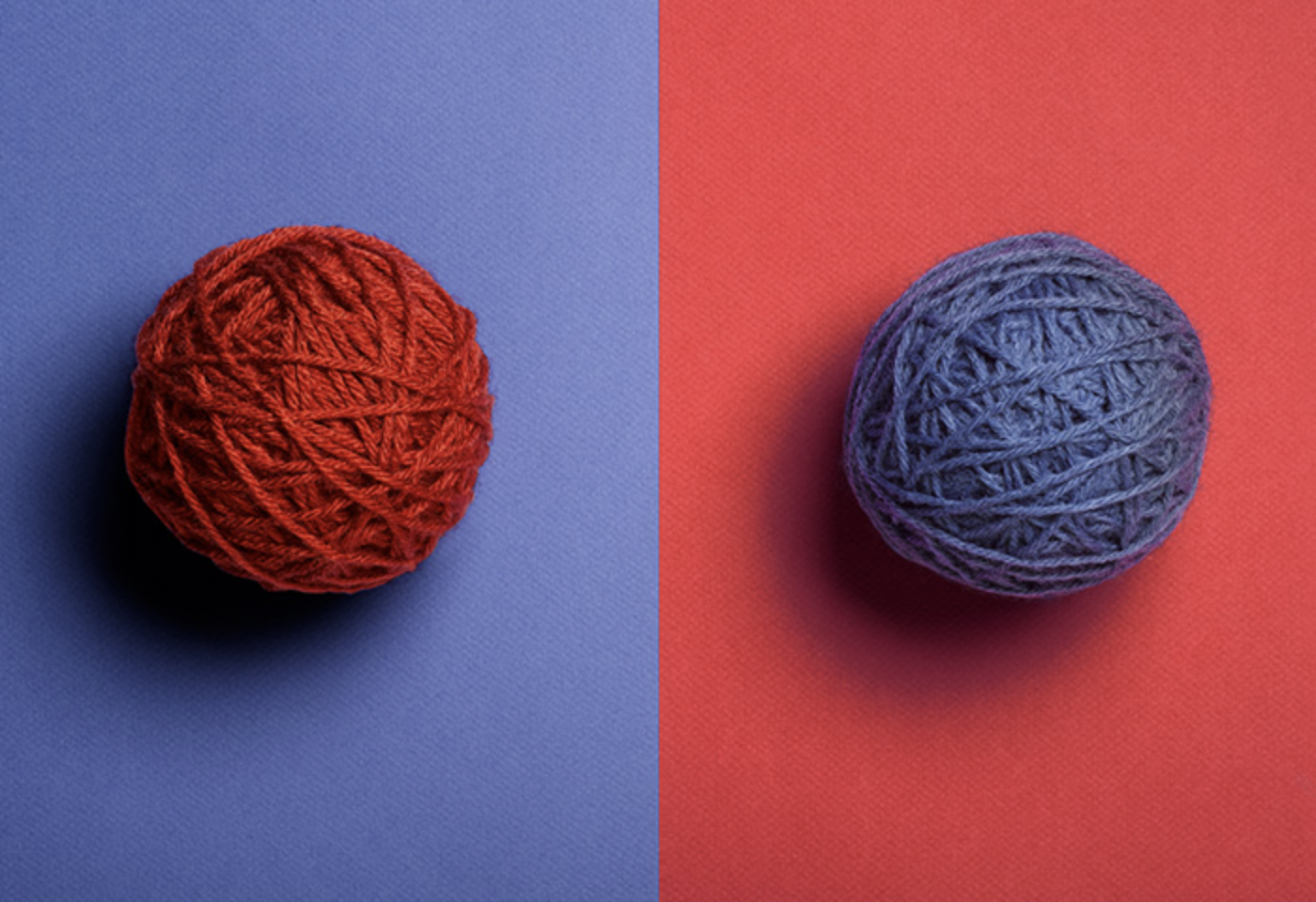
If you own a computer, especially if you use it to browse the internet, you’ve probably encountered either a virus or spyware at some point. Both can cause serious issues and headaches, but how are they different? Let’s break it down.
The primary difference between viruses and spyware lies in how they get onto your system. Viruses typically spread through files, such as those opened from email attachments or transferred via CDs or flash drives. Once a virus is on your computer, it can do significant damage, like deleting important files, spreading through your system or network, and even sending itself to people in your contact list.
On the other hand, spyware usually comes from actions you take, like visiting questionable websites or unknowingly downloading programs. It often sneaks onto your computer when you agree to download something, especially from unreliable sites. Free software is another common culprit, as it can secretly install spyware along with the program itself, without informing you. To learn more about how to get rid of spyware, you can visit specialized pages that explain spyware removal techniques.
How to Avoid Getting Viruses
While there’s no surefire way to avoid getting a virus (unless you leave your computer turned off all the time), there are steps you can take to significantly reduce the risk. Even if you’re not online, you can still get a virus from a CD or flash drive given to you by someone else.
The most important thing is to have reliable antivirus software installed and kept up to date. Regular system scans are also essential to ensure your computer is safe. Popular antivirus programs like Norton Antivirus by Symantec are user-friendly and offer automatic updates and scheduled scans. Other great options include Sophos and AVG antivirus, with AVG even offering a free version you can download.
Be cautious with your email, too. Avoid opening emails from unfamiliar senders, especially if they contain attachments. Files with extensions like .exe, .vbs, .scr, or .bat are particularly dangerous. Viruses can also spread through Word documents, so always be cautious with files from unknown sources.
Lastly, watch where you’re browsing. Visiting unsafe websites can easily expose your system to both viruses and spyware.
Whenever you’re given disks or flash drives from others, always scan them before transferring any files to your computer. You never know what might be lurking on someone else’s device. Most antivirus programs offer an auto-protect feature, which scans files as you access them, helping to catch viruses before they can do damage.













