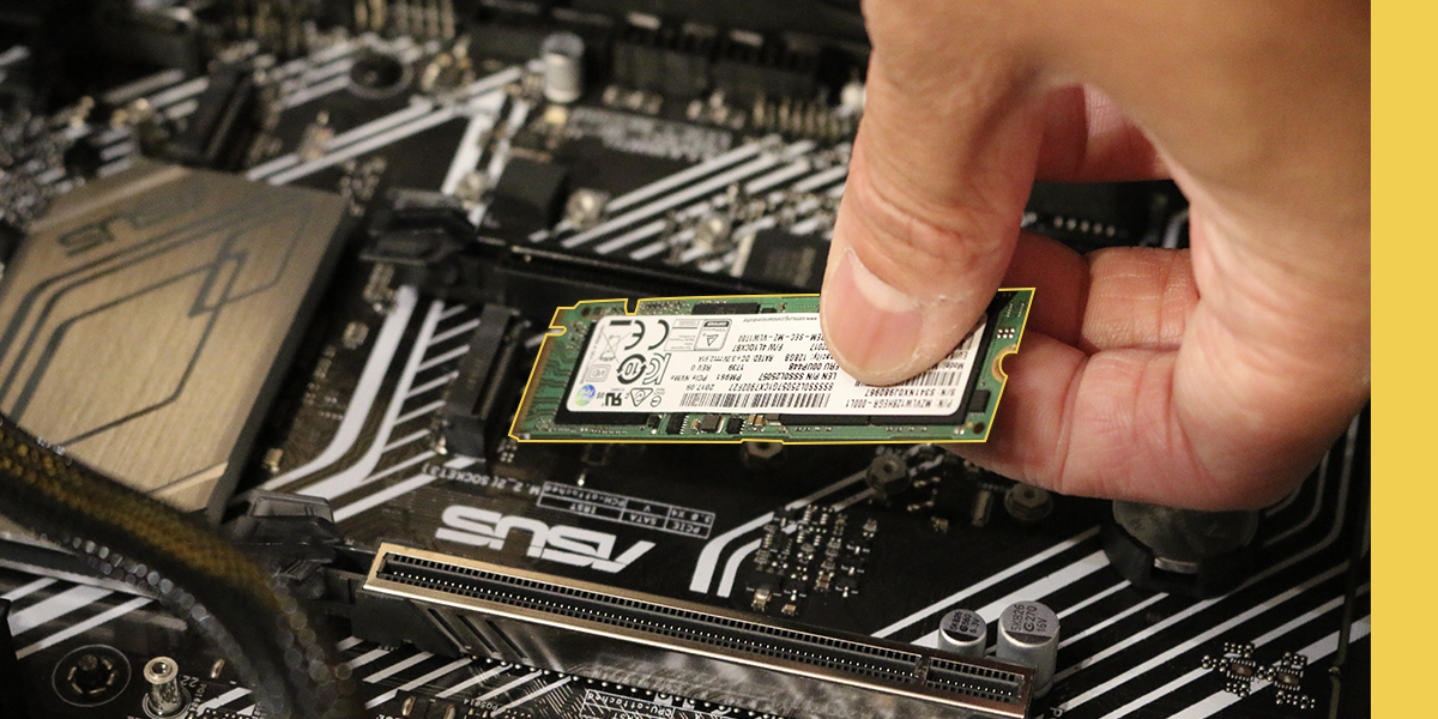
Choosing a hard drive for your computer used to be a straightforward decision since options were limited, and all you really had to think about was how much storage you needed. In the past, when IDE drives were common, things were simple. Then, SATA drives came into the picture, and we started considering things like speed. We also had to check if our motherboard could handle the drive’s speed.
Then came SSDs, which offered better performance and had no moving parts, reducing the risk of mechanical failure. SSDs could use the same SATA connections as traditional hard drives, but they usually came at a higher price per gigabyte.
Now, M.2 SSDs are widely used, and they can either use SATA or PCIe connections for faster speeds. M.2 is a physical form factor, meaning it’s the size and shape of the drive. M.2 SSDs can use different interfaces like SATA, NVMe, and PCIe, offering greater performance. Their compact size makes them perfect for smaller cases and laptops. In this article, we’ll explain how M.2 SSDs and NVMe drives work.
M.2 drives come in various sizes and shapes, identified by key types like M-key and B-key. These drives allow for a compact design while still supporting multiple interfaces like SATA and PCIe, so you can use either SATA-based or NVMe-based SSDs in the same M.2 slot.
M.2 SSDs store data using NAND flash memory, which is non-volatile. This means it retains your data even when power is turned off. Compared to traditional hard drives, M.2 SSDs offer faster read and write speeds while consuming less power.
There are different types of NAND flash memory used in M.2 drives:
- Single-Level Cell (SLC): The fastest and most durable, but also the most expensive. It’s less common in consumer-grade M.2 SSDs.
- Multi-Level Cell (MLC): A good balance between performance and cost, offering more capacity than SLC but with slightly lower endurance.
- Triple-Level Cell (TLC): These provide the most storage at an affordable price, but their write speeds are slower, and they don’t last as long as SLC and MLC.
- Quad-Level Cell (QLC): The cheapest option, offering huge capacities, but the slowest write speeds and lowest endurance.
You might also be familiar with NVMe, which stands for Non-Volatile Memory Express. NVMe is a protocol designed for SSDs, offering much faster data transfer speeds than the traditional SATA connection. NVMe SSDs connect directly to the PCI Express (PCIe) bus, which is also used for high-speed devices like graphics cards.
NVMe drives are known for their low latency and high performance. By leveraging the faster data transfer rates of PCIe, NVMe SSDs outperform SATA-based SSDs. These drives come in various form factors, including U.2, PCIe expansion cards, and M.2. While M.2 slots are commonly used with NVMe drives, NVMe drives can also connect through PCIe slots.
It’s important to note that while all NVMe drives use the M.2 form factor, not all M.2 SSDs are NVMe. Some use the slower SATA interface.
M.2 SSDs can support different versions of PCIe, allowing for faster data transfer speeds compared to traditional SATA drives. Here’s a quick look at the most common PCIe versions used with M.2 SSDs:
- PCIe 3.0: The most widely used version, offering much higher speeds than SATA III. PCIe 3.0 has a theoretical maximum bandwidth of 8 GT/s per lane, and most M.2 SSDs use multiple lanes to achieve even higher speeds.
- PCIe 4.0: Offering double the bandwidth of PCIe 3.0, PCIe 4.0 SSDs provide faster speeds. To fully take advantage of PCIe 4.0, you’ll need a compatible motherboard.
- PCIe 5.0: The latest version, with a theoretical maximum bandwidth of 32 GT/s per lane, allowing even faster data transfer speeds.
When shopping for a new SSD, it’s crucial to understand the differences between NVMe and M.2:
- NVMe is a protocol designed for fast, efficient communication with SSDs, while M.2 is a form factor that defines the physical size and connection type.
- NVMe can be used with different form factors like PCIe cards, while M.2 slots can host both SATA and PCIe SSDs, offering flexibility for various interfaces.
- Performance: NVMe SSDs generally offer faster speeds, especially when using PCIe. M.2 SSDs can use either SATA or PCIe, so the speed depends on which interface they’re using.
In short, NVMe is a protocol that boosts performance, while M.2 is a physical design that offers compatibility with both SATA and NVMe. M.2 slots are versatile, accommodating both fast NVMe drives and traditional SATA SSDs.













