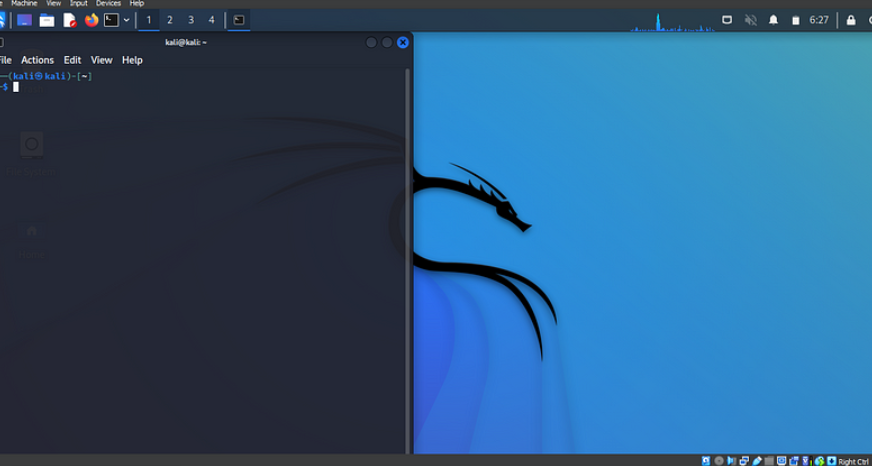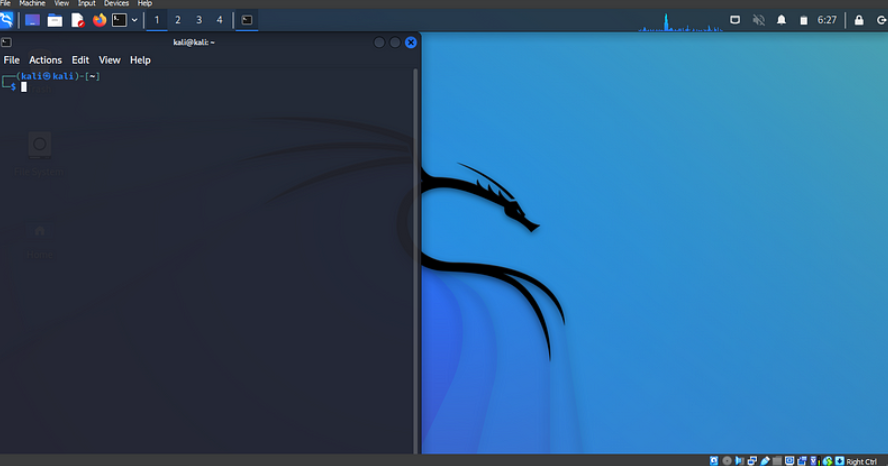There are different types of operating systems (OS), each designed for specific needs:
Desktop OS: These are the most common types of operating systems people use on their personal computers. Some well-known examples are:
- Windows: A popular, flexible OS used on most personal computers.
- MacOS: Apple’s OS for Macs, known for its clean design and reliability.
- Linux: An open-source OS appreciated for its flexibility and security, often favored by developers and tech enthusiasts.
Mobile OS: These OSs power smartphones and tablets. Some common ones include:
- iOS: Apple’s OS for iPhones and iPads.
- Android: An open-source OS used on most smartphones and tablets.
Server OS: These operating systems are used in servers and data centers to handle large-scale computing tasks. Examples include:
- Windows Server: A version of Windows designed specifically for servers.
- Linux (various versions): Linux is also widely used in server environments.
Embedded OS: These are specialized OSs used in devices like smart TVs, routers, and medical equipment. They’re built for specific tasks and usually have minimal user interaction.
How Does an Operating System Work?
At its core, an operating system simplifies complex tasks so that users and applications can easily interact with it. Here’s a basic breakdown of how it works:
- Booting Up: When you start your computer, the OS is the first thing that loads. It checks the hardware and gets everything ready to use.
- Managing Resources: The OS allocates CPU time, memory, and other resources to programs, making sure everything runs smoothly without conflicts or crashes.
- User Interface: Once the OS is up and running, it presents the user interface (UI), allowing you to interact with your computer. You can open apps, browse files, and change settings through the UI.
- Running Programs: When you open a program (like a web browser or a game), the OS takes care of launching it, managing the resources it needs, and closing it when you’re done.
- Shutting Down: When you turn off your computer, the OS closes all running programs and safely shuts down the hardware to avoid data loss.
Why is an Operating System Important?
Without an operating system, your computer wouldn’t be functional. The OS acts as the bridge between the hardware and software, allowing them to communicate with each other. It makes it possible for you to run apps, browse the internet, manage your files, and do everything you need on your computer.
Conclusion:
Simply put, the operating system is the backbone of any computer. It keeps everything running smoothly, from managing hardware to giving you a way to interact with your device. Whether you’re using a Windows laptop, a MacBook, or a smartphone, the OS is what makes everything work.
So, next time you power up your computer, remember—the operating system is quietly working behind the scenes to make it all possible!