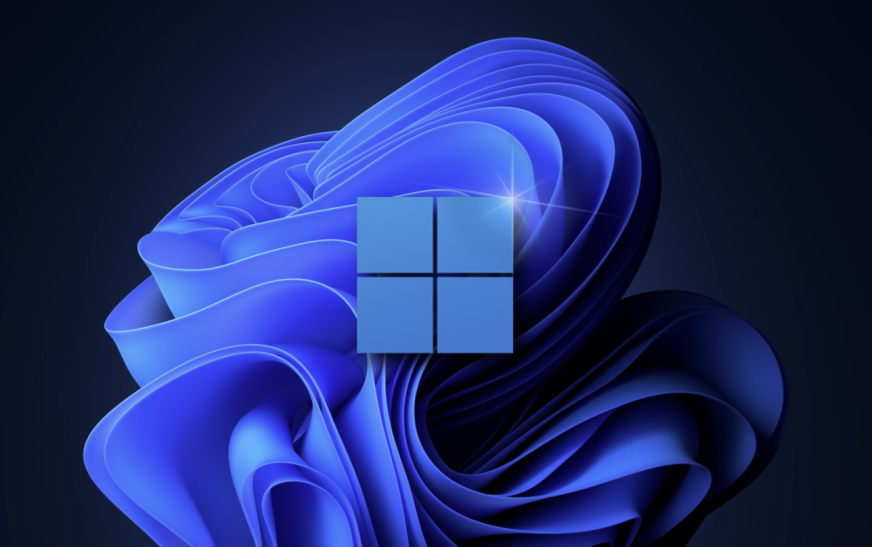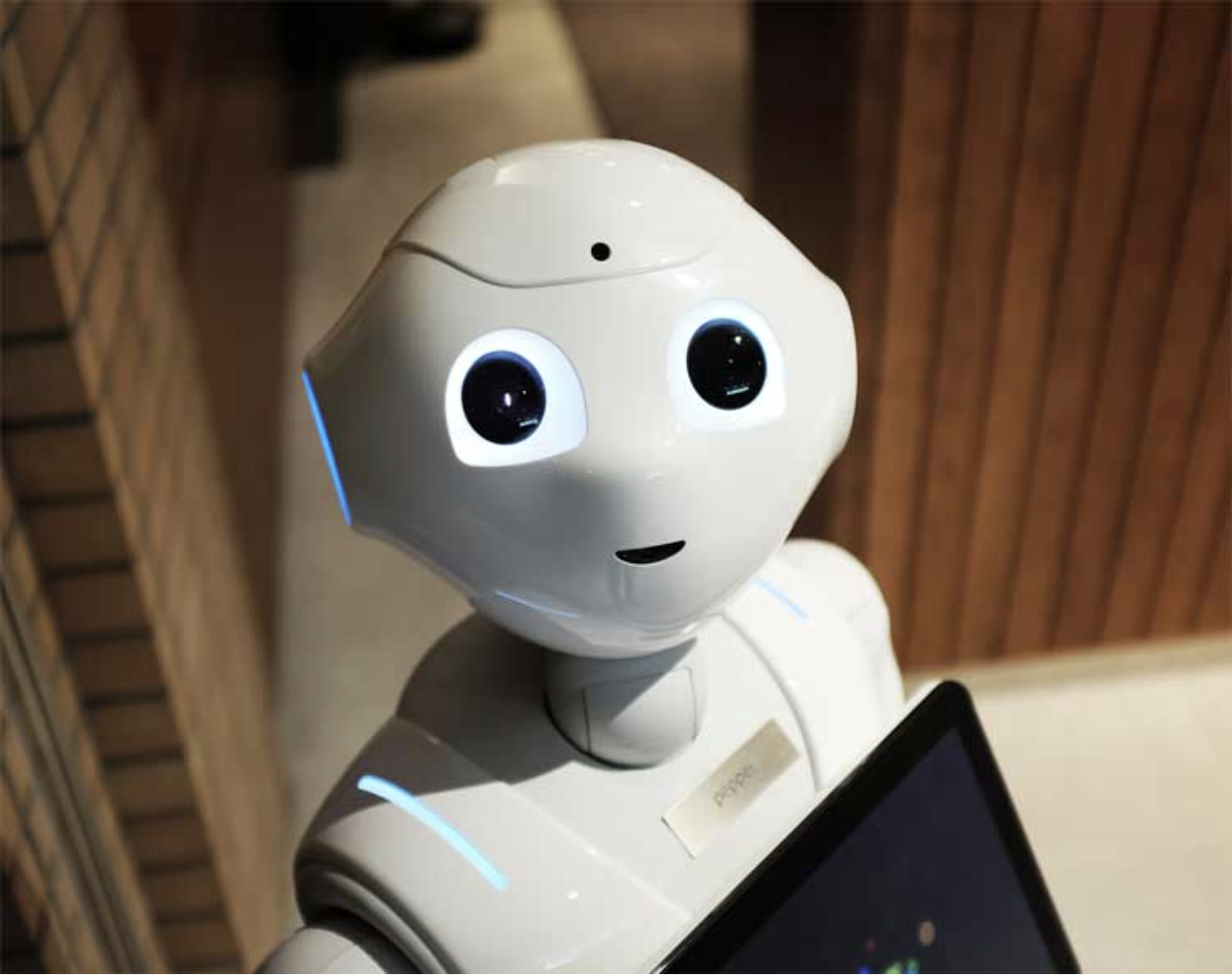Assistive technology (AT) tools play a vital role in helping individuals with disabilities perform tasks that might otherwise be challenging or impossible to do on their own. For students with disabilities, AT tools can significantly enhance academic performance and foster greater independence. These tools range from simple items like pencil grips to more advanced technologies such as screen readers and speech-to-text systems. Students with various types of disabilities, whether physical, sensory, or cognitive, can benefit from using AT devices like electric or motorized wheelchairs.
The main goal of assistive technology is to provide students with disabilities the same educational opportunities as their peers without disabilities.
It’s important to remember that every child has different needs and strengths, so the best tools and strategies will vary from one student to another. That’s why it’s essential to consult an AT professional to determine the most effective tools and methods for each individual learner.
Here are some common assistive technology tools that can support students with disabilities:
- Text-to-Speech (TTS) Software
Text-to-speech (TTS) software reads digital content aloud, making it accessible for students with visual impairments, dyslexia, or other reading challenges. This tool can also benefit students who prefer auditory learning. Instead of reading textbooks or articles, students can listen to the content. Examples of TTS software include Read&Write and NaturalReader. - Speech-to-Text (STT) Software
Speech-to-text (STT) software allows students to speak into the program, which then converts their speech into text. This is particularly useful for students with physical disabilities that make it difficult for them to write or type. STT software helps these students participate in class without needing to rely on handwritten notes or assignments. Popular STT programs include Dragon NaturallySpeaking and Google Voice Typing. - Screen Readers
Screen readers are essential tools for students with visual impairments or other disabilities that make it difficult to read text on a computer screen. These programs read aloud the text displayed on the screen, making digital content more accessible. JAWS and NVDA are two well-known screen reader programs. - Electronic Magnifiers
Electronic magnifiers are helpful for students who struggle to read small print or see small objects. These devices magnify text or images on a screen or in print, making them easier to view. This tool is particularly beneficial for students with limited vision. Examples of electronic magnifiers include ZoomText and Magic. - Alternative Input Devices
Alternative input devices are essential for students with physical impairments, providing them with different ways to interact with computers or other electronic devices. For example, students with mobility impairments might use a mouth stick