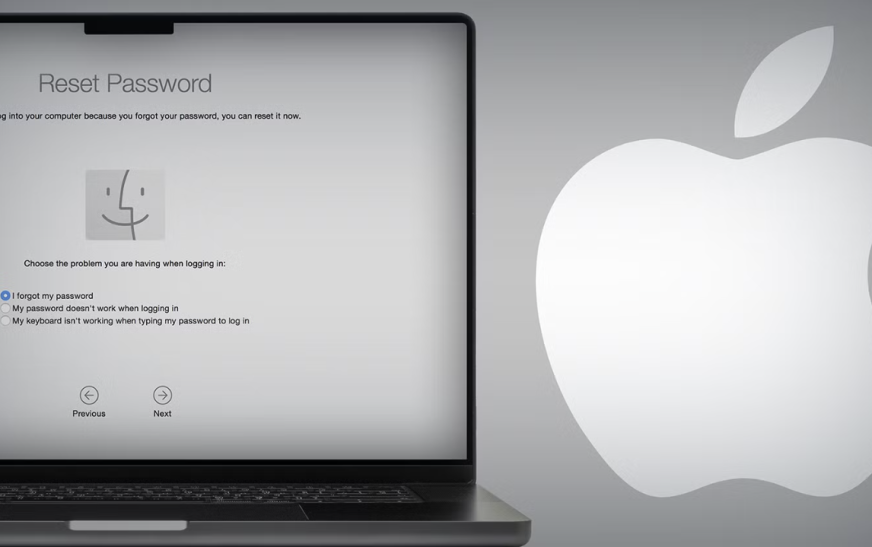When buying a laptop, it’s important to do some research to ensure you find one that fits all your needs. Whether you’re using it for work or school, or just to enjoy your favorite hobbies, this guide will help simplify the process and point you in the right direction.
Choosing a laptop can be tricky, especially with all the features and models available. It’s probably not your first time buying one, and you might already know whether you prefer a Windows or Mac system. But, because laptops are constantly evolving, it can be hard to keep up with the latest changes unless you’re an expert.
While knowing your preferred operating system is important, there’s much more to consider. For example, does the laptop have the screen size and quality you want? Is it good for gaming? Does it offer the right ports for your peripherals? These are just a few of the factors you need to think about.
In this guide, we’ll break down what to look for and what to avoid when shopping for a laptop, whether you’re choosing a Windows, Chromebook, or Mac. Keep reading to find out what will work best for you.
Laptop Type
Before diving into specifications and features, think about what type of laptop you want. The kind of laptop you choose will depend on how you plan to use it.
Basic laptops are great for those who need something simple for tasks like studying, writing, or browsing the web. They’re also perfect for people who want a secondary laptop for light use. However, these models generally don’t convert into tablets, and they aren’t designed for gaming.
The 2-in-1 model is becoming more popular because it functions as both a laptop and a tablet. You can use it for watching movies, taking notes, or other activities that benefit from a flexible design.
Ultrabooks are well-known for their sleek design and lightweight build, making them perfect for business professionals who need a laptop that’s easy to carry around. Despite their slim profile, ultrabooks are still powerful enough to handle most tasks.
Gaming laptops are designed with performance in mind. They’re bulkier than other models, but the extra space allows for powerful processors, larger batteries, and top-tier graphics cards (GPUs). They also feature high-resolution displays and specialized gaming keyboards, making them ideal for serious gamers.
Choosing the Right Operating System
Whether you’re using your laptop for work, gaming, or something else, the operating system (OS) is one of the most important decisions. Windows is the most widely used OS, especially for gaming, thanks to its vast range of apps and games. It’s also easy to use, making it a popular choice for many.
MacOS is another great option, known for its smooth interface and seamless integration with other Apple devices. If you’re already in the Apple ecosystem, this might be the best choice for you.
Lastly, there’s Google’s Chrome OS, which is different from both Windows and MacOS. It’s entirely cloud-based, so you’ll need an internet connection to use it effectively. Chrome OS is simple and easy to use, making it a great choice for users who don’t need advanced features.
Laptop Specifications
Processor
The CPU (central processing unit) is the heart of any laptop, and it impacts how well your device performs. When shopping for a laptop, focus on a CPU that meets your needs. Clock speed is important, but the number of cores matters too. A processor with a lower clock speed but multiple cores can perform faster than one with a higher clock speed and fewer cores.
Graphics
If you’re not into gaming or video editing, the built-in graphics should be fine. However, if you plan to game or work with graphics-heavy tasks, look for a laptop with a dedicated GPU, such as an Nvidia GeForce MX 150 or similar. Keep in mind, though, that these graphics cards take up more space.
RAM
RAM (random access memory) is essential for multitasking. More RAM lets your laptop store and manage multiple files and apps at once. While 8GB of RAM is standard and good for most people, anything less will likely be reserved for budget models.
Storage
Solid-state drives (SSDs) are the best option for storage because they’re faster and more reliable than traditional hard drives. They are more expensive, but the improved performance is worth the investment. If you need to save a little money, you could opt for a laptop with cloud storage instead.
Laptop Design
Design isn’t just about looks—it also affects functionality. Consider the display size and resolution, as well as the type of ports you need, such as USB, HDMI, or audio jacks. Also, think about the keyboard, touchpad, and webcam quality. These design features can greatly impact your overall experience.
Bottom Line
When choosing a laptop, don’t forget to think about battery life and weight. If you’re on a budget, consider older models that still meet your needs. These might be great options, especially if you’re not into gaming or heavy media editing. To make your decision easier, do some research on the latest models, and when you’re ready, head to a store to try out different options in person. What do you prioritize when buying a laptop? Feel free to share any tips or advice!