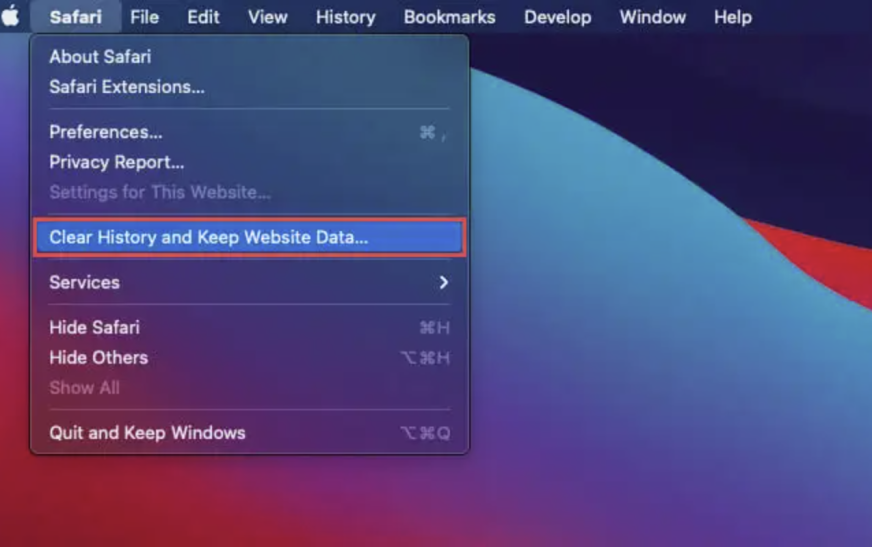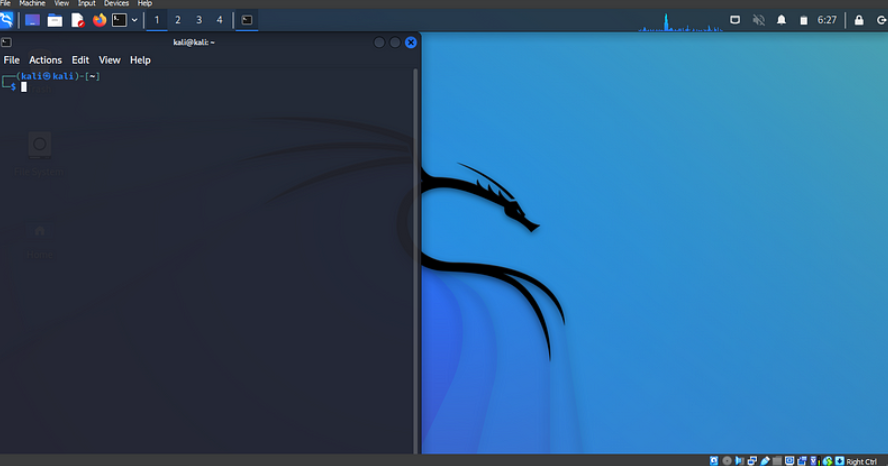The Evolution of Windows: From XP to Windows 11
Microsoft Windows has come a long way since it first launched, with each version bringing new features, improvements, and changes that have shaped personal computing. From the reliability of Windows XP to the innovative features of Windows 11, the journey of Windows showcases how technology has evolved to meet the needs of users. Let’s take a look at how Windows has transformed over the years, highlighting the key updates and upgrades along the way.
Windows XP (2001)
Released in 2001, Windows XP was a game-changer for the operating system. It introduced several key features that set the stage for future versions:
- Improved Stability and Performance: XP offered much better reliability and performance compared to its predecessors, making it a solid choice for both home and business users.
- Revamped User Interface: XP featured a cleaner, more intuitive design, with the familiar Start Menu and Taskbar, making navigation easier than ever.
- Wireless Networking: As wireless internet became more common, XP included built-in support for Wi-Fi, making it simple to connect to networks.
Windows Vista (2006)
Vista followed XP in 2006, aiming to push boundaries with a more visually appealing interface. However, it faced criticism for performance issues but introduced several important features:
- Aero Interface: Vista introduced the Aero interface with transparent windows and visual effects, giving the OS a modern, eye-catching look.
- Windows Defender: As cyber threats grew, Vista came with Windows Defender, a built-in tool to protect against viruses and spyware.
- User Account Control (UAC): Vista introduced UAC to help protect users from unauthorized changes to the system, enhancing overall security.
Windows 7 (2009)
Building on Vista, Windows 7 improved performance and user experience, gaining widespread popularity:
- Snap Feature: Windows 7 made multitasking easier with the Snap feature, allowing users to quickly arrange and resize windows by dragging them to the screen edges.
- Libraries: This feature allowed users to organize files from different locations into a single view, simplifying file management.
- Enhanced Taskbar: The Taskbar got a makeover with thumbnail previews and Jump Lists, making it quicker to access favorite apps and files.
Windows 8 (2012)
With the rise of touchscreen devices, Windows 8 introduced major changes to accommodate this shift in technology:
- Metro UI: Windows 8 debuted the Metro UI, which featured live tiles and a touch-friendly interface, designed for tablets and touchscreens.
- Charms Bar: The Charms Bar offered easy access to functions like search, settings, and sharing, improving navigation across the system.
- Windows Store: The introduction of the Windows Store provided a centralized place for users to download and manage apps.
Windows 10 (2015)
Windows 10 marked a significant shift by aiming to unify the Windows experience across all devices, including desktops, laptops, and tablets:
- Cortana: Windows 10 introduced Cortana, a digital assistant that allowed users to perform tasks via voice commands, helping boost productivity.
- Virtual Desktops: This feature allowed users to create multiple desktops, making it easier to organize and multitask across different workflows.
- Continuum: Continuum enabled a seamless transition between desktop and tablet modes, ensuring a smooth experience no matter the device.
Windows 11 (2021)
Windows 11 represents the latest leap in the Windows journey, offering cutting-edge features and an updated design:
- Centered Start Menu: Windows 11 features a centered Start Menu, providing a more modern and streamlined interface that aligns with current design trends.
- Snap Layouts: With Snap Layouts, users can easily arrange and resize windows into predefined layouts, improving productivity and multitasking.
- Microsoft Teams Integration: Teams is now built directly into the Taskbar, making it simple to chat, video call, and collaborate without switching apps.
- DirectStorage: This technology improves gaming by speeding up load times, directly connecting storage to the graphics card to reduce bottlenecks.
- Auto HDR: Windows 11 automatically applies HDR to supported games, enhancing colors and contrast for a more immersive gaming experience.
- Xbox Game Pass: The seamless integration of Xbox Game Pass lets users access a huge library of games right from their desktop.
- Widgets: With a new Widgets feature, users can see personalized news, weather, and other important updates at a glance.
- Touch Experience: Windows 11 enhances the touch experience with better gestures and optimizations, making it more responsive and intuitive for touch-enabled devices.
- Improved Virtual Desktops: Building on Windows 10’s Virtual Desktops, Windows 11 offers more customization options, allowing users to better organize and switch between desktops.
- Security Enhancements: Windows 11 brings improved security features, such as stronger ransomware protection and a more robust Windows Hello experience, ensuring better protection against emerging threats.
Conclusion
The evolution of Windows, from XP to Windows 11, highlights Microsoft’s dedication to meeting the needs of users while staying ahead of technological advances. Each version introduced essential improvements, from basic stability and performance to modern, cutting-edge features that are shaping the future of computing. As Windows continues to evolve, it remains a cornerstone of personal computing, adapting to new challenges and setting the standard for operating systems worldwide.