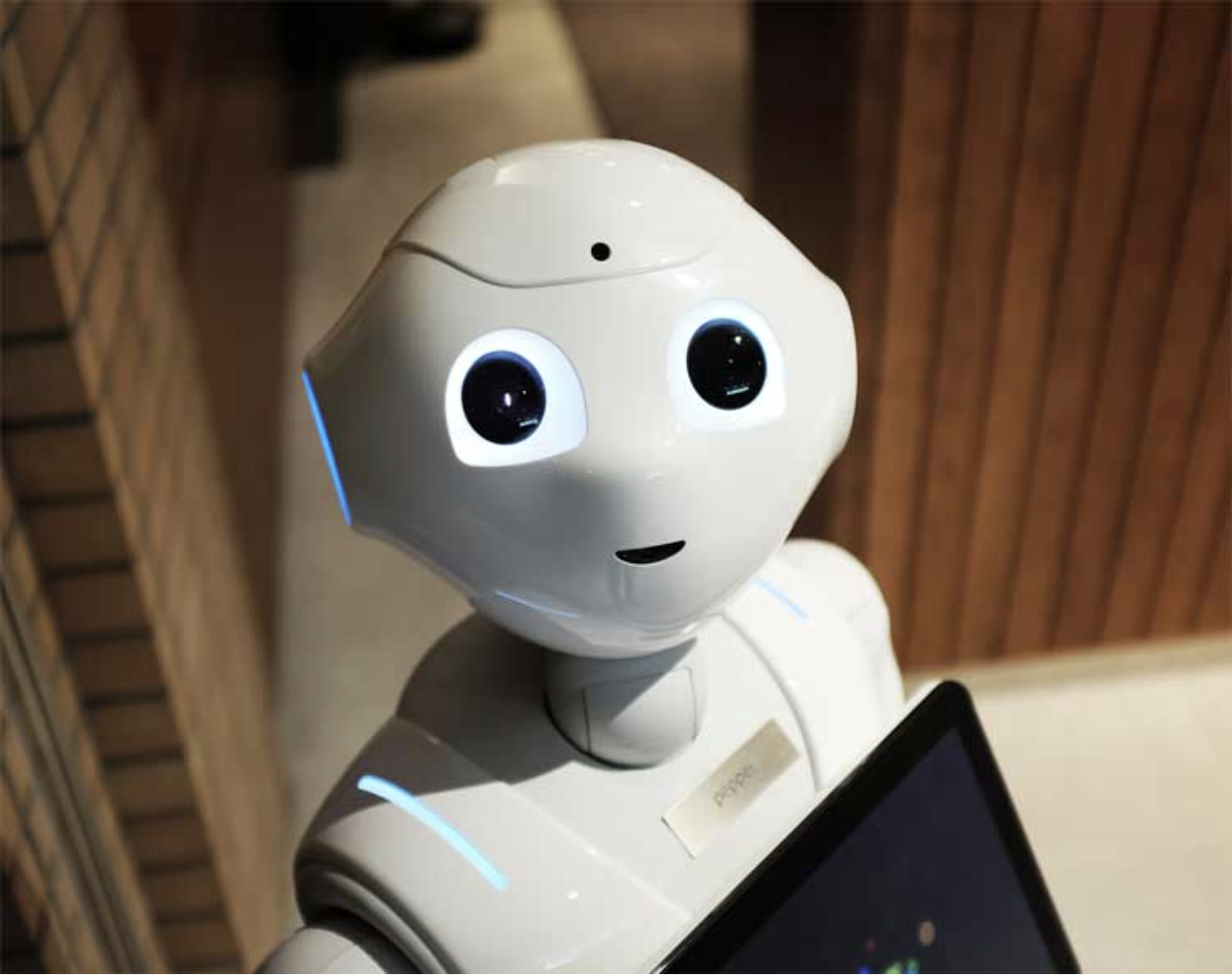When it comes to graphic design, picking the right laptop is essential for boosting productivity and enhancing creativity. Two of the top choices in this area are the MacBook Pro and the Microsoft Surface series. Both of these brands have earned loyal followings, thanks to their impressive performance, sleek designs, and intuitive user interfaces.
In this article, we’ll compare the features, pros, and cons of these two laptops to help you make an informed decision for your graphic design needs.
Performance and Hardware
For graphic design, performance is key. Both the MacBook Pro and Microsoft Surface offer powerful hardware, but they take different approaches.
MacBook Pro: The latest MacBook Pro models come with Apple’s M1 and M2 chips, offering remarkable speed and efficiency. The M1 Pro and M1 Max chips, in particular, provide up to 64GB of unified memory and impressive GPU performance, making them ideal for demanding graphic design tasks like running Adobe Creative Suite. The Retina display is also a standout, providing incredible color accuracy and high resolution, ensuring your designs look crisp and vibrant.
Microsoft Surface: The Surface Laptop Studio and Surface Book 3 are top picks for Microsoft users. The Surface Laptop Studio features Intel’s latest processors and can be equipped with dedicated NVIDIA graphics, making it a great choice for graphic-intensive work. Its high-resolution PixelSense touchscreen offers excellent color accuracy and sharpness, essential for precise design work.
For those looking for powerful alternatives, Dell laptops like the XPS 15 and Precision series are also worth considering. They offer high-performance processors, dedicated graphics cards, and vivid displays, all perfect for creative professionals.
Design and Build Quality
Since graphic designers often work for long hours, aesthetics and ergonomics matter a lot.
MacBook Pro: Apple is known for its premium build, and the MacBook Pro is no exception. Its sleek aluminum body gives it a high-end feel, and the keyboard offers a satisfying typing experience. The large, responsive trackpad and optional Touch Bar on some models make it easy to navigate, while the lightweight design is convenient for designers on the move.
Microsoft Surface: The Surface series stands out for its versatility. The Surface Laptop Studio features a unique hinge design, allowing users to easily switch between laptop, stage, and tablet modes. This flexibility is particularly useful for graphic designers who want to draw directly on the screen or present their work. The build quality is solid and premium, although some users may find the keyboard less comfortable than the MacBook Pro’s.
Operating System and Software Compatibility
Your operating system can play a big role in how smoothly your design workflow goes, especially when it comes to software compatibility.
MacBook Pro: macOS is known for its stability and seamless integration with design software. Popular programs like Adobe Photoshop, Illustrator, and InDesign run flawlessly on macOS, often outperforming their Windows versions. The user interface is also praised for being intuitive and aesthetically pleasing, which many designers find helps their productivity.
Microsoft Surface: With the introduction of Windows 11, the Surface series now supports a wide range of graphic design software, including all major Adobe products and 3D modeling tools. Windows offers more flexibility for hardware upgrades, which can be useful for designers looking to customize their system over time.
Display Quality
For graphic designers, a high-quality display is crucial for accurate color representation and fine detail.
MacBook Pro: The Retina display is one of the MacBook Pro’s standout features. It offers incredible color accuracy, brightness, and support for the P3 wide color gamut, making it perfect for tasks like photo editing and digital painting. True Tone technology further enhances the display, ensuring that the colors you see match real-world hues.
Microsoft Surface: Both the Surface Laptop Studio and Surface Book 3 feature high-resolution PixelSense displays that offer vibrant colors and sharp visuals. The touch capability adds an extra level of interactivity, allowing for a more hands-on experience. However, while the Surface displays are excellent, they don’t quite match the color accuracy of the MacBook Pro’s Retina display.
Battery Life
For designers on the go, battery life is an important consideration.
MacBook Pro: Thanks to the energy-efficient M1 and M2 chips, the MacBook Pro can deliver up to 20 hours of battery life, depending on usage. This extended battery life is a significant advantage for designers who need to work without worrying about finding a power outlet.
Microsoft Surface: The Surface Laptop Studio offers a solid 15 hours of battery life under moderate usage, which is impressive but still falls short of the MacBook Pro’s capabilities. However, the Surface’s flexible design can help conserve battery by adjusting performance modes during less intensive tasks.
Price and Value
Price is always an important factor, especially when choosing a laptop for graphic design.
MacBook Pro: The MacBook Pro is generally priced at a premium, reflecting its build quality, performance, and brand reputation. However, many graphic designers find it worth the investment due to its seamless user experience, longevity, and powerful hardware.
Microsoft Surface: The Surface series offers a broader range of pricing options, making it more accessible for those with different budgets. While high-end models can be priced similarly to the MacBook Pro, there are more affordable entry-level options, making it a good choice for students or those just starting out in graphic design.
Conclusion
Both the MacBook Pro and Microsoft Surface are excellent choices for graphic design, each with its own strengths and weaknesses. The MacBook Pro is often preferred for its superior performance, impressive display quality, and tight integration with design software. On the other hand, the Microsoft Surface series offers versatility, with features like touch capabilities and convertible designs that appeal to designers who value flexibility.
Ultimately, the best choice depends on your specific needs, design preferences, and budget. Whether you choose the elegance of the MacBook Pro or the innovation of the Microsoft Surface, both laptops are powerful tools for any graphic designer.