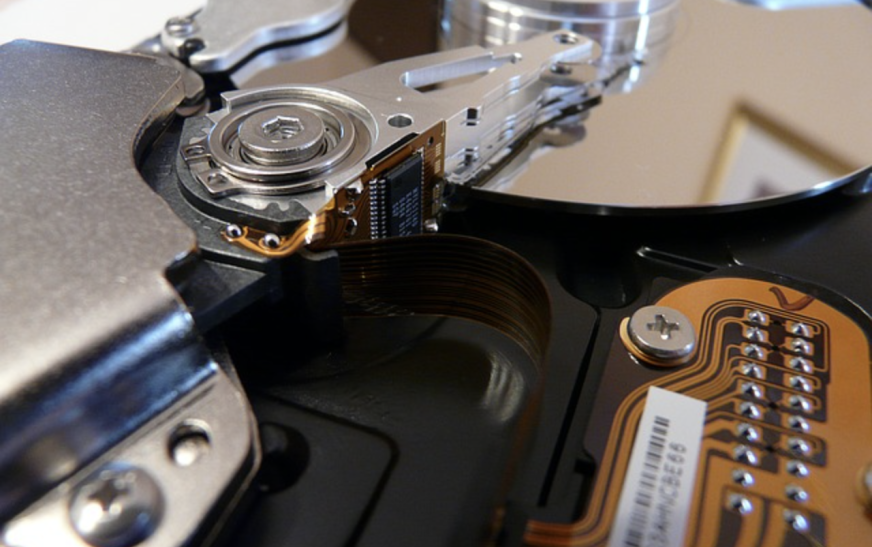Surviving a Data Crisis: Essential Data Backup Tools for Small Businesses
Imagine this: the alarms go off, a flickering light bulb sways overhead, and chaos erupts around you. Papers are scattered, colleagues are in distress, and there’s a sense of panic in the air. No, it’s not the apocalypse – it’s your network failing, and your critical business data is lost for good. This is what it feels like when disaster strikes, and your business faces a data crisis.
Data is one of the most valuable assets of any business, second only to its employees. Losing it can be devastating, especially for small businesses. In fact, around 60% of small businesses that lose their data shut down within six months. Yet, many small businesses still neglect to back up their data. Why? Is your business prepared to handle a data crisis? It should be.
The 3-2-1 Backup Rule
The key to keeping your data safe is simple: follow the 3-2-1 rule. This means storing your data in three different locations, using two different types of media, with one of those backups kept offsite.
Storing all your backups in one place, like a single data center, leaves you vulnerable. IT best practices emphasize redundancy—both in terms of data and physical locations. When disaster strikes, it’s not enough to have all your backups in one place. To truly protect your data, you should have the original files and multiple backups, with one stored far offsite. For extra security, keep your backups in a weatherproof, fireproof safe at a different location.
Diversify Your Backup Locations
Where are your backup locations? If your backups are stored in two data centers on the same power grid or in nearby regions, a single disaster (like a hurricane) could knock out both. To minimize risk, choose backup locations that are geographically distant from each other.
Survival Tool #1: Backup Hardware
Now that you understand the importance of redundancy, it’s time to choose the right storage devices. Depending on your business needs and budget, you have several options for backup hardware:
NAS (Network Attached Storage)
NAS is ideal for businesses that need shared access to files over a network. It’s commonly used for file sharing and is flexible, offering a range of drive configurations and interfaces. With NAS, multiple servers or workstations can access data from a single network, making it a scalable option for small to medium-sized businesses (SMBs).
SAN (Storage Area Network)
SAN is a dedicated storage solution designed for high-end, high-speed data access. It provides block-level access to data, making it easier to manage large volumes of data. SAN is best for larger organizations that need fast, reliable storage, as it allows data to be transferred quickly between servers and storage systems.
DAS (Direct Attached Storage)
DAS allows you to expand the storage capacity of your server by adding additional disks. It’s a cost-effective option for businesses that need more storage without the need for a separate operating system. DAS is commonly used with file servers, enabling data sharing between users and applications.
Tape Backup
Although it may seem outdated, tape backup is making a comeback, especially for SMBs. It’s offline, meaning your data is stored separately from your active systems, making it a secure option. Data is copied from primary storage to tape cartridges, which can be used to recover data in case of a failure. Tape is also one of the most affordable ways to store data offsite, as it’s compact, portable, and easy to ship to storage facilities.
By investing in the right backup tools and following the 3-2-1 rule, your business can protect itself from the devastating consequences of data loss. Make sure your backup systems are up to date and stored in safe, secure locations, and you’ll be well-equipped to handle any disaster that comes your way.