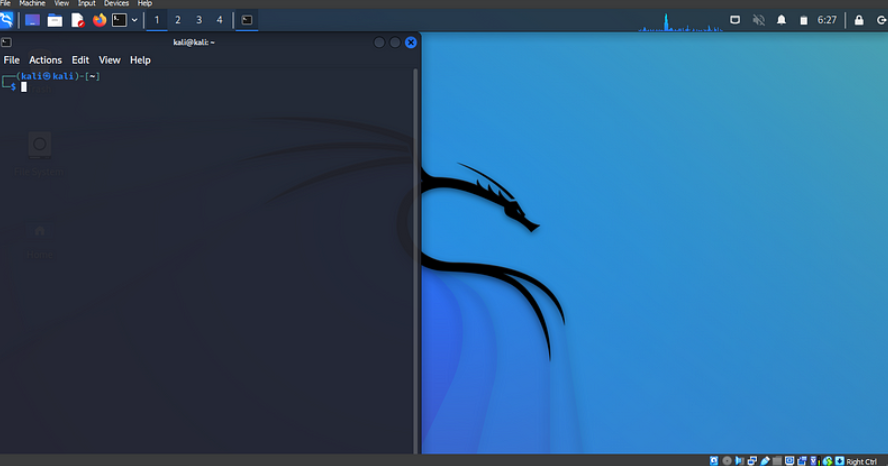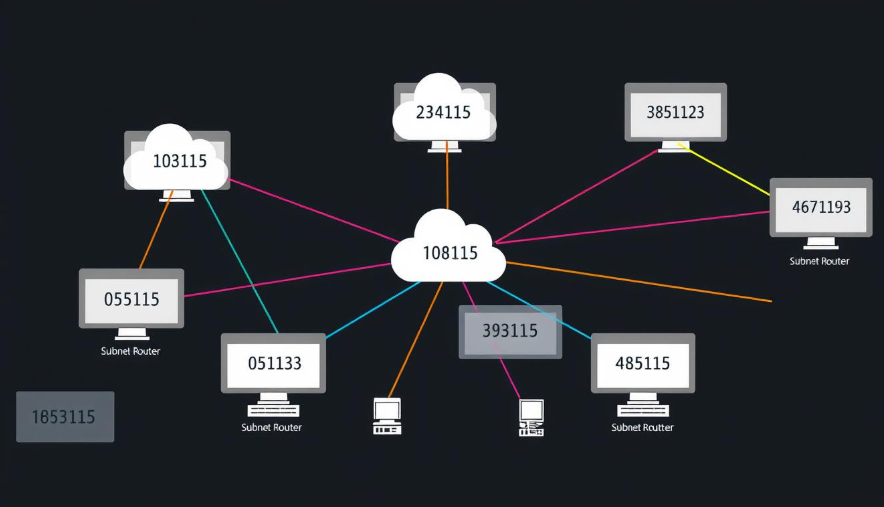
Subnetting: Efficiently Dividing Your Network
Subnetting is a fundamental concept in computer networking. It’s the process of dividing a large IP network into smaller, more manageable sections called subnets. By doing so, network administrators can allocate IP addresses more effectively, improve security, and enhance the overall performance of the network. In this guide, we’ll explore how subnetting works, its benefits, and how to design and implement it for your network.
What is Subnetting?
Subnetting involves breaking down a larger IP network into smaller sub-networks, each with its own IP address range and subnet mask. These smaller subnets operate independently, making it easier to manage the network and use IP addresses more efficiently. Essentially, subnetting allows network administrators to better organize and manage network resources.
Benefits of Subnetting
Subnetting offers several advantages for network administration:
- Better IP Address Allocation: By splitting a large network into smaller subnets, administrators can allocate IP addresses more efficiently, reducing waste and saving address space.
- Improved Network Performance: Dividing the network into smaller subnets reduces traffic congestion by managing broadcasts more effectively, ultimately improving overall performance.
- Enhanced Security: Subnetting allows administrators to control which devices can access different parts of the network, increasing security by isolating sensitive areas.
- Simplified Network Management: Smaller, focused subnets are easier to manage than one large network, making tasks like troubleshooting, policy enforcement, and maintenance simpler.
Why Subnet?
There are several important reasons for using subnetting in a network:
- Reduces Broadcast Traffic: Subnetting limits the number of devices that receive broadcast traffic, freeing up bandwidth for more targeted communication.
- Increases Security: By isolating different network segments, subnetting helps prevent unauthorized access to sensitive areas.
- Improves Scalability: As networks grow, it becomes easier to add new devices and subnets without affecting the overall network.
- Optimizes Routing: Subnetting simplifies routing by helping routers quickly determine which subnet a device belongs to, reducing strain and improving network speed.
Subnetting Principles
When subnetting a network, the process involves dividing the original IP address into smaller subnets. Each subnet has its own network address and subnet mask, which helps distinguish it from others.
- Network Address: This is the unique identifier for the subnet and helps differentiate between various subnets.
- Subnet Mask: The subnet mask is a 32-bit binary number that defines which part of the IP address refers to the network and which part refers to the individual devices (hosts). Common subnet masks are 255.255.255.0 (for a /24 network) and 255.255.0.0 (for a /16 network).
Think of subnetting like dividing an apartment building into floors. Each floor represents a subnet, and each apartment on that floor is a host (device). The building’s address is like the network address, and the floor number is the subnet address.
Subnetting Process
Here’s a simple breakdown of how to subnet a network:
- Determine Your Needs: Figure out how many subnets you need and how many devices each subnet should support.
- Choose a Subnet Mask: Make sure the subnet mask you select can accommodate the required number of subnets and hosts. Subnet calculators can help simplify this step.
- Calculate Subnet Addresses: Use a logical AND operation between the original network address and the subnet mask to determine the subnet addresses.
- Determine Usable Hosts: The subnet mask limits the number of usable hosts per subnet. To calculate this, subtract two from the total possible host addresses to account for the network and broadcast addresses.
- Find the Broadcast Address: The broadcast address is derived by setting all the host bits to 1, which identifies all devices within a subnet.
Example: Subnetting a /24 Network
Let’s say you’re subnetting the network 192.168.1.0/24, which uses the subnet mask 255.255.255.0. You want to divide this into two subnets, each with about 20 usable devices.
- Select a Subnet Mask: A /25 subnet mask (255.255.255.128) will work for this setup, as it creates two subnets.
- Determine Subnet Addresses:
- Subnet 1: 192.168.1.0/25 (network address)
- Subnet 2: 192.168.1.128/25 (network address)
In this case, the second subnet begins at .128 because the first 128 addresses are used by Subnet 1.
Conclusion
Subnetting is an essential tool for network administrators. It improves IP address distribution, enhances network performance, boosts security, and makes network management more efficient. Whether you’re managing a large enterprise network or setting up a small home network, understanding subnetting is key to building a scalable and secure network.