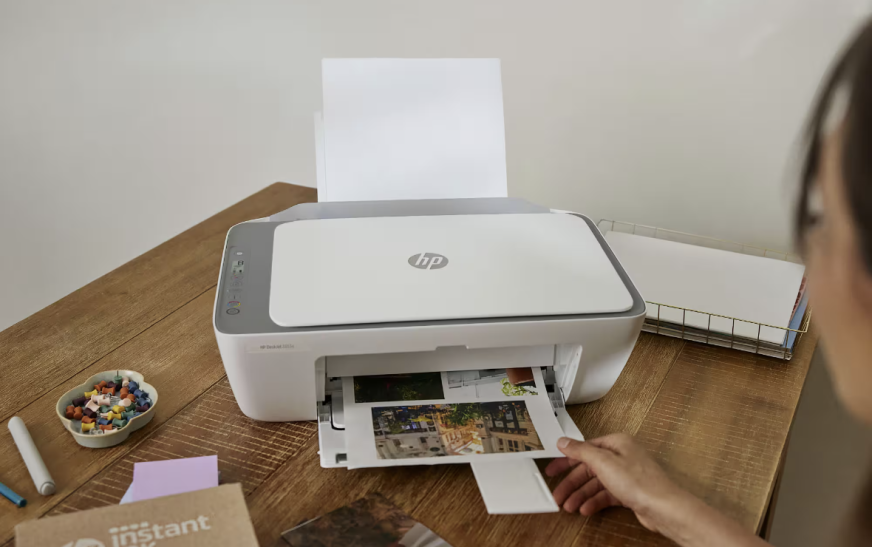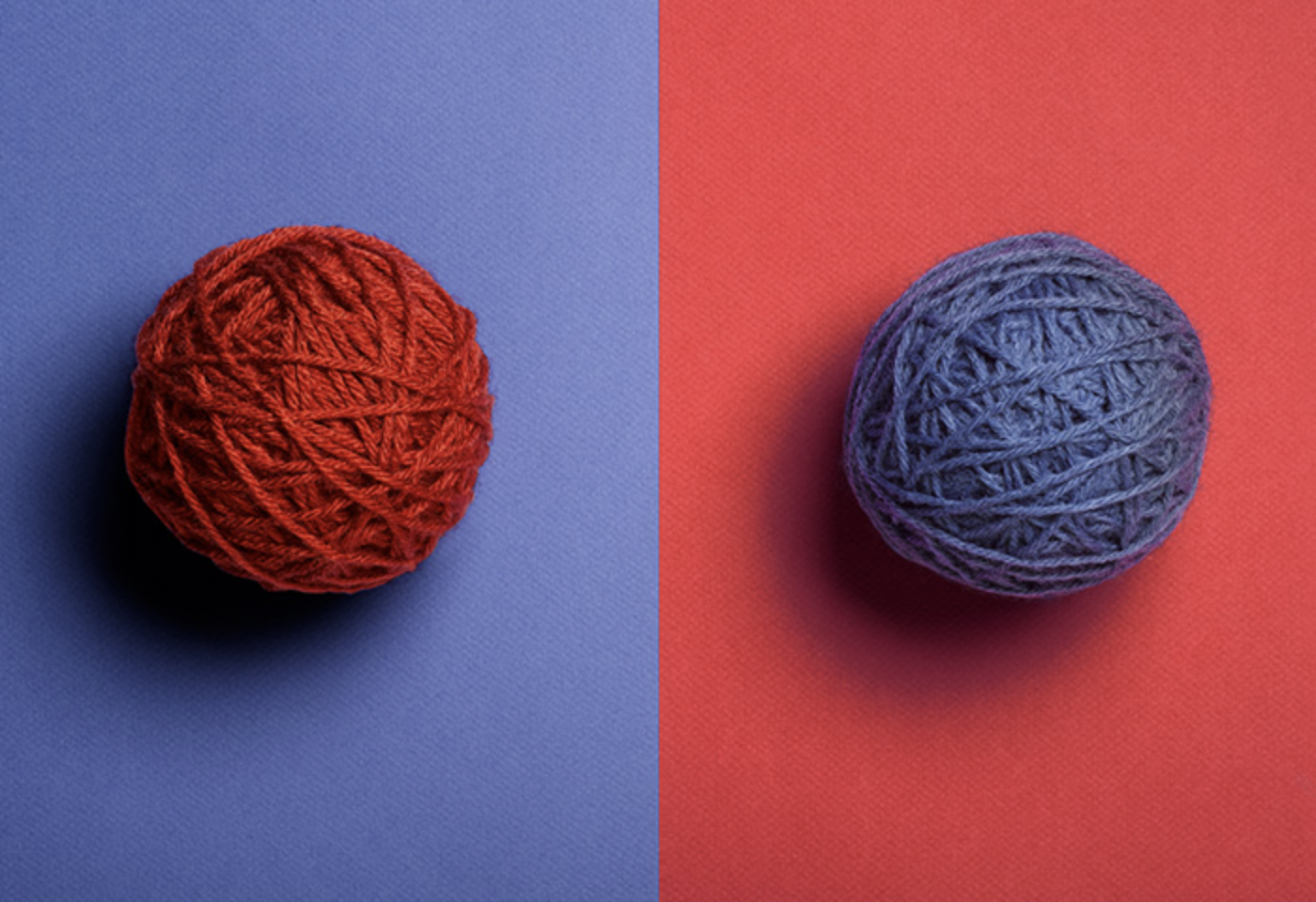Cybersecurity While Downloading Files
When downloading files from the internet, it’s essential to keep cybersecurity in mind. There are many risks associated with files available online, as they may contain harmful software that can damage your device or steal personal information. To stay safe, it’s important to follow some key practices to protect your data and ensure that your downloads are secure.
Introduction
The internet is filled with downloadable files, but not all of them are safe. Malicious applications can infiltrate your system, putting your personal data at risk. By being cautious and using security tools like antivirus software, you can protect yourself and your information from harm.
1. Check the Website Address
Before downloading anything, always check the website address to make sure it’s secure. Look for a “lock” symbol in the URL, which indicates the website is using SSL or TLS encryption. This ensures that the connection is secure, and your data is being transmitted safely.
2. Use the Right Security Tools
Ensure your device is protected by reliable security tools, such as antivirus software and malware scanners. For mobile devices, use trusted app stores like the Play Store, which have built-in security measures. It’s also important to avoid saving sensitive information, like passwords, in apps or websites you visit. Public Wi-Fi networks can be risky, so try to avoid using them for sensitive tasks.
For desktop computers, installing antivirus software is crucial to protect your data from malware and viruses. A strong antivirus program will help protect your system from third-party access and ensure your data remains safe while browsing the internet.
3. Find Secure Ways to Download Files
When downloading files, especially from file-sharing platforms like BitTorrent or Usenet, make sure the sources are trustworthy. Scanning downloaded files for viruses before opening them is a good practice to avoid malware infections.
4. Be Aware of Potential Risks
Downloading files from unknown or untrusted sources can expose your system to various risks, including malware and data theft. These threats can alter files, cause system crashes, or even steal personal information. To reduce these risks, only download files from authorized or trusted websites and make sure you’re fully satisfied with the terms and conditions before proceeding.
5. Cybersecurity Measures
Cybersecurity tools, such as encryption and network security systems, help protect your devices and online transactions. They reduce the chances of hackers gaining unauthorized access to your personal data. Using internet security tools effectively can prevent malware from spreading and protect your information from cybercriminals.
Types of Security After Downloading
- Information Security
Information security involves protecting your data from unauthorized access. By using encryption and secure storage methods, you can keep your private information safe from malicious actors. - Network Security
Network security focuses on protecting the integrity of your network and the data transmitted through it. It involves using encryption protocols to block unauthorized users and ensure the safety of your network applications. - Application Security
Once files are downloaded, it’s important to ensure they’re properly encrypted to protect against any vulnerabilities. Strong application security helps prevent unauthorized access to your software and maintains the integrity of the systems you use.
Conclusion
Downloading files can introduce risks to your system, especially if proper security measures aren’t followed. By using secure websites, installing reliable antivirus software, and being cautious about the files you download, you can protect your personal data and minimize the chance of encountering malicious software. Encryption standards and strong security protocols play a crucial role in keeping your information safe while browsing and downloading files online.