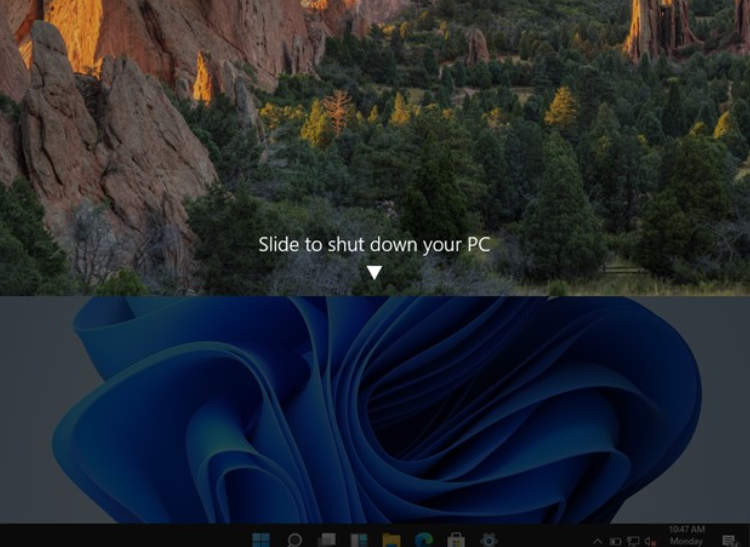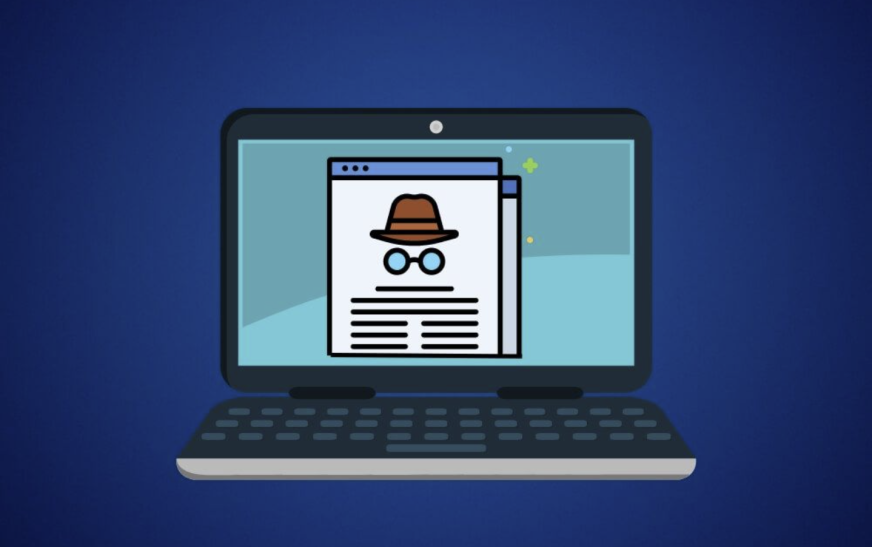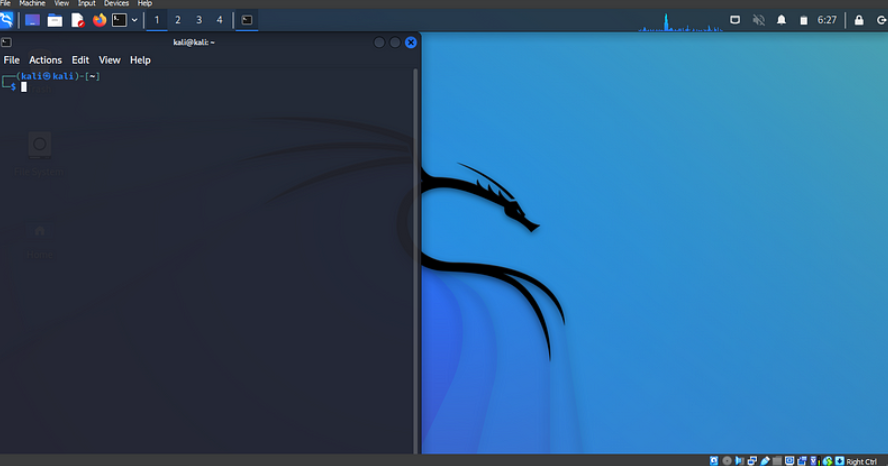An operating system (OS) is the software that manages all the programs and hardware in a computer. It controls input and output devices and assigns system resources. Essentially, it serves as the bridge between the user and the computer. The main purpose of the operating system is to execute the programs requested by the user in an efficient and user-friendly way. It also handles resource management, such as memory, processors, devices, and information, and includes programs for managing these resources, like a traffic controller, scheduler, memory manager, input/output programs, and a file system.
Key Functions of an OS
- Convenience: It simplifies using the computer.
- Efficiency: It ensures system resources are used optimally.
- Ability to Evolve: The OS should allow new functions to be developed and tested without disrupting current services.
Operating System as a User Interface A general-purpose computer includes hardware, the OS, system programs, and application programs. Hardware includes components like memory, CPU, ALU, and various input/output devices. System programs include tools like compilers, editors, and the OS itself. Applications like business software or database programs are also part of the system.
History of Operating Systems Operating systems have evolved over time:
- First Generation (1945-55): Used vacuum tubes and plug boards.
- Second Generation (1955-65): Introduced transistors and batch processing.
- Third Generation (1965-80): Integrated circuits enabled multiprogramming.
- Fourth Generation (Since 1980): Large-scale integration and the rise of personal computers (PCs).
Windows OS Windows is a proprietary graphical operating system developed by Microsoft. It is organized into various families, each designed for different sectors, such as Windows for personal and business use, Windows Server for servers, and Windows IoT for embedded systems. Older families like Windows 9x and Windows Mobile are no longer in use. Windows is known for being user-friendly, making it a popular choice for everyday computer users. The latest version, Windows 11, was released in October 2021 and is available for free to users who meet the system requirements for upgrading from Windows 10.
Top Features of Windows OS
- Control Panel: Allows users to adjust settings like audio, video, network, and installed applications.
- File Explorer: Helps users browse files on hard drives, SSDs, and external storage.
- Internet Browser: A pre-installed browser lets users access the web for browsing, shopping, and gaming.
- Disk Cleanup: Helps free up space by removing unnecessary files.
- Speed: Microsoft has focused on improving desktop responsiveness to make the system feel more interactive.
- Hardware Requirements: Windows 7 can run on older systems, making it easier for users to transition from Windows XP.
- Search and Organization: The search feature in Windows now competes with MacOS’s Spotlight for its speed and ease of use.
- Compatibility: Windows allows applications designed for older versions of the OS to run on newer versions.
- Taskbar: Provides quick access to essential programs, settings, and notifications.
- Safety: Windows Security scans for malware and viruses to protect your device.
Advantages of Windows OS
- Easy to use and user-friendly.
- Compatible with a wide range of software and applications.
- Efficient hardware support for various devices.
- Regular updates and security patches for improved performance.
MacOS MacOS is designed specifically for Apple hardware, creating a seamless experience. It works well with iCloud to keep your data, like photos and documents, synced across devices. Known for its privacy and security features, MacOS provides a smooth integration with other Apple products, such as iPhones and iPads.
Features and Functions of MacOS
- Desktop Interface: Offers a clean and simple interface, focused on ease of use.
- Productivity and Efficiency: Built-in apps handle email, web browsing, and productivity tasks. Users can also use multiple virtual desktops for organization.
- Integration with the Apple Ecosystem: MacOS works well with other Apple devices and gives access to the App Store, which features Mac-compatible apps.
- Security and Privacy: Includes security features like FileVault encryption and regularly updates to address vulnerabilities.
Comparison of Windows OS and MacOS for Home Users Here’s a comparison of the two operating systems:
| Windows OS | MacOS |
|---|---|
| Windows 11 offers a great user experience but is less intuitive than MacOS. | MacOS provides a more intuitive and superior user experience. |
| Learning Windows requires some time, but users can work quickly once familiar with the system. | MacOS is highly user-friendly and easy to navigate. |
| Windows devices are versatile and can run powerful apps on low-end hardware. | Apple’s integration of hardware and software provides a smooth experience, but it’s generally more expensive. |
| Windows is cheaper and has more affordable options. | MacOS products tend to have higher price tags but offer superior quality and performance. |
| Windows PCs typically last around 4-5 years. | Macs last longer, around 7-8 years, due to tight hardware-software integration. |
Which Operating System is Better for Home Users? The choice between Windows and MacOS depends entirely on the user’s needs. If you want a reliable and intuitive platform with many features, MacOS might be a better fit. On the other hand, if you value performance and more control over your device, Windows 11 could be the right choice. Ultimately, the decision comes down to personal preference and what works best for your specific use case.