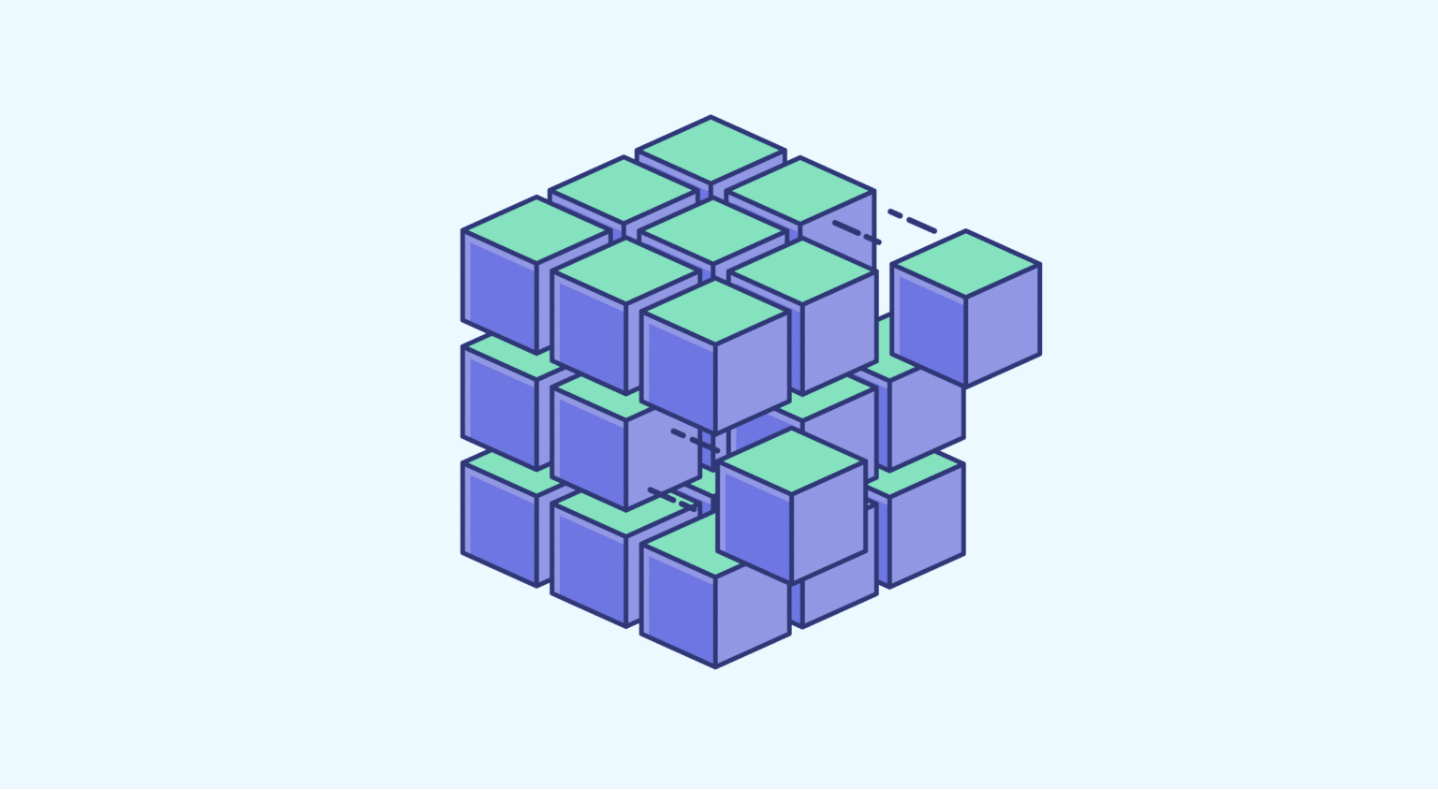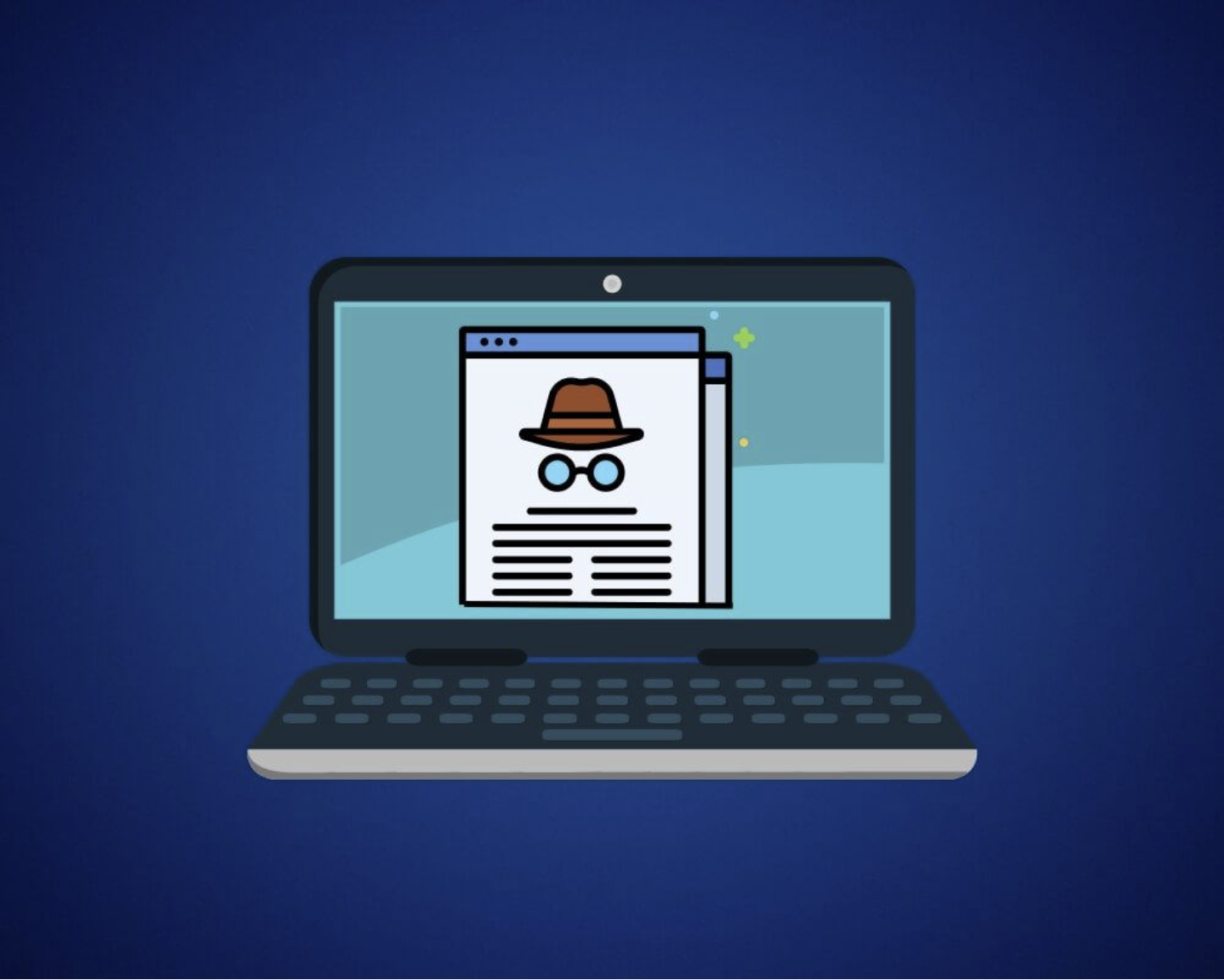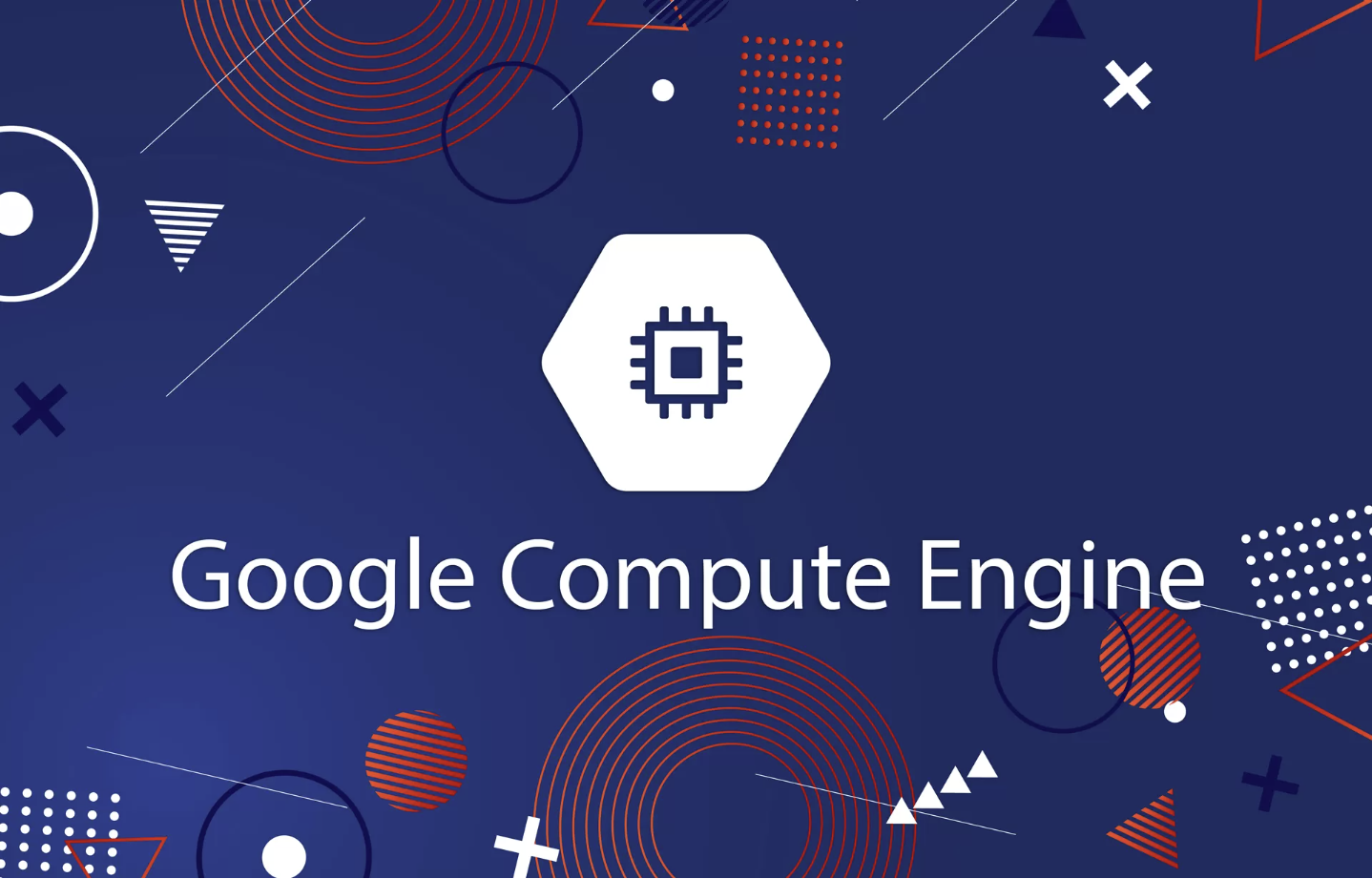Microsoft 365, previously known as Office 365, is a cloud-based productivity suite designed to help businesses run smoothly. It combines popular applications like Word, Excel, PowerPoint, and Outlook with cloud services, device management, and enhanced security.
What Devices Are Compatible with Microsoft 365?
Microsoft 365 works on a variety of modern devices, including PCs, Macs, iPads, and Android phones or tablets.
What Does Microsoft 365 Include?
Microsoft 365 offers several applications across different platforms:
- Word
- Excel
- PowerPoint
- Outlook
- Publisher
- Access
- OneDrive with 1TB storage
- Skype
- OneNote
Microsoft 365 Plans
- For Home
- Microsoft 365 Personal: For one user on a single computer and mobile devices.
- Microsoft 365 Family: For up to six users.
- For Small Business
- Microsoft 365 Apps for Business: Includes Office apps for up to five devices per user.
- Microsoft 365 Business Basic: Offers hosted email (Exchange), SharePoint, Microsoft Teams, and mobile versions of Outlook, Word, Excel, PowerPoint, and OneNote.
- Microsoft 365 Business Standard: Includes Office apps for up to five devices, hosted Exchange, MileIQ, Microsoft Bookings, SharePoint, and Teams.
- Microsoft 365 Business Premium: Includes all features of Business Standard, plus added security services like Azure Information Protection and Microsoft Intune.
- For Enterprise
- Microsoft 365 Apps for Enterprise: Provides Office Professional Plus on up to five devices per user.
Is Microsoft 365 Worth the Price?
When comparing Microsoft 365 to G Suite (now Google Workspace), the two are both solid options for cloud productivity. Microsoft Office has long been dominant in business environments, but with the introduction of Google Docs and Google Drive, Google created a strong competitor. G Suite includes tools like Gmail, Calendar, Docs, Sheets, and more, along with unlimited storage on business plans and free calls via Hangouts and Google Voice. Office 365, by contrast, uses Skype, which is available only on higher plans.
For small businesses, G Suite tends to be simpler and more cost-effective, offering great web and mobile apps, and integration with widely used tools like Gmail and Google Docs. However, if you need a comprehensive suite with robust collaboration features and tight integration with Microsoft Office applications, Microsoft 365 might be the better choice.
Pros of Microsoft 365
- Collaboration: Microsoft 365 makes it easy for teams to collaborate in real-time on the same document. This eliminates the problem of managing multiple versions.
- Access to Latest Versions: With Microsoft 365, you always get the latest versions of the Office suite at no extra cost. The system continuously updates, ensuring you’re always using the newest features.
- Work from Anywhere: Being cloud-based, Microsoft 365 allows you to work from anywhere with an internet connection. You can access emails, files, and Office programs (like Word and Excel) on any device.
- Security: Microsoft 365 offers strong security features, including encrypted emails, data loss protection, mobile device management, and advanced threat analytics.
- Simplified Management: Administrators can easily manage their environment using the Microsoft Admin Console, handling devices, apps, and security policies all in one place. Plus, Windows Autopilot simplifies device setup.
Cons of Microsoft 365
- Dependence on Internet: Since Microsoft 365 is cloud-based, you need an internet connection to access files. If your internet connection is unreliable, this could be a problem. You can work offline with desktop apps, but cloud-based features like email won’t be available.
- Compatibility Issues: Updates to Microsoft 365 might not always be compatible with business-critical applications or enterprise systems. It’s important to verify compatibility before updating.
- Underuse of Features: Many users don’t take full advantage of all the features Microsoft 365 offers, which can lead to overspending. It’s a good idea to review what your company actually uses every few months to ensure you’re not paying for unnecessary features.
Conclusion
Microsoft 365 offers excellent value for businesses needing comprehensive tools, cloud storage, and security features. If you need desktop apps, hosted Exchange, and SharePoint, it’s a solid investment. However, for home use or small offices, free alternatives like LibreOffice or Google Apps might be sufficient. If you’re already using Microsoft Office and want access to the latest features with added security and collaboration tools, Microsoft 365 could be the right choice.