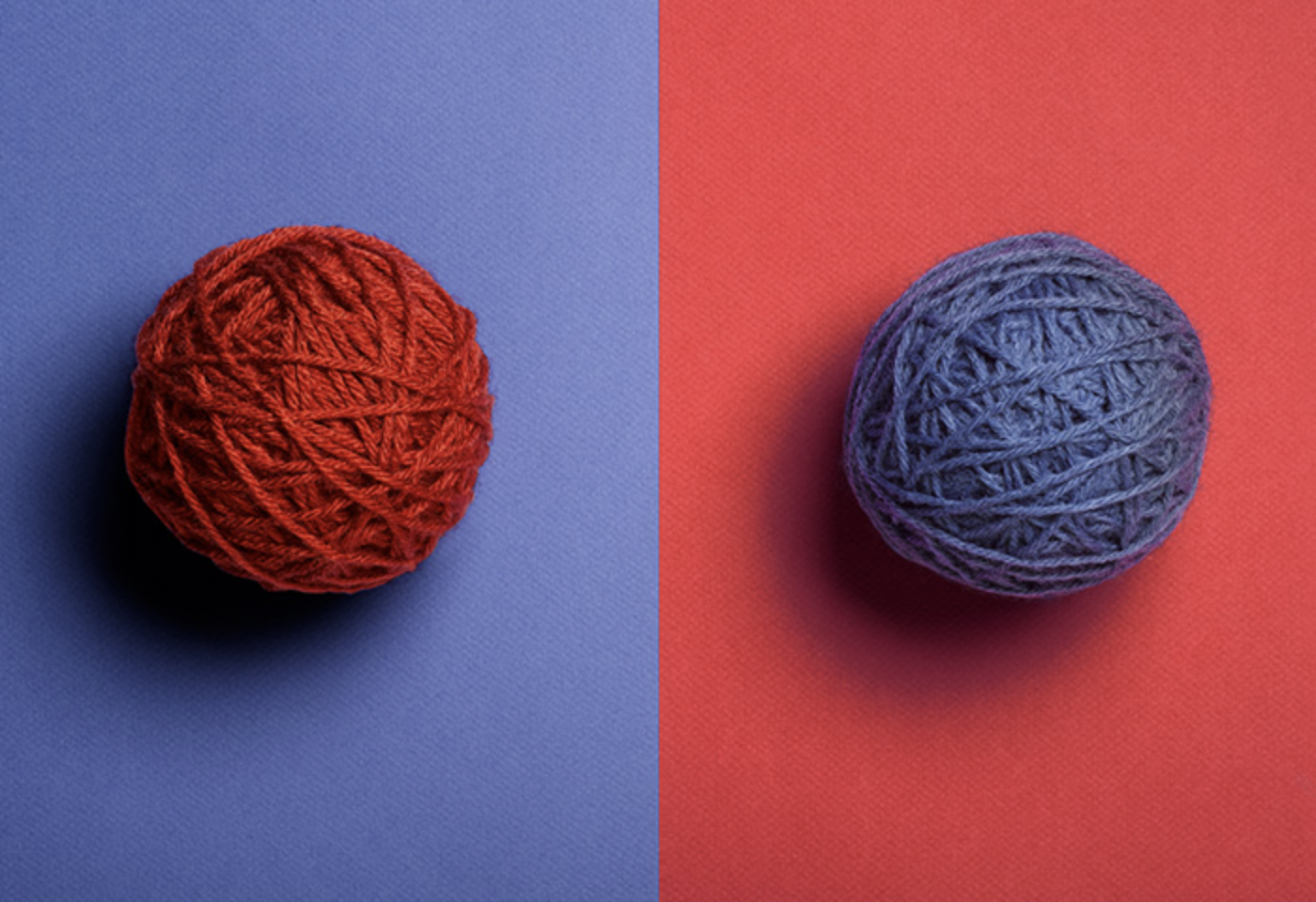As technology continues to evolve, we rely more on internet-connected devices for everything in our daily lives. Whether it’s browsing the web for information, managing our finances, shopping, doing homework, playing games, or staying connected with friends and family, our computers store a lot of personal data. This includes sensitive information like banking details, health records, and other private data that you definitely want to keep secure. Without the proper protection, hackers can gain access to this information and cause serious harm.
So, how can you protect your computer from getting hacked? Here are some practical steps you can take to safeguard your system.
1 – Use a Firewall
A firewall is a program or system that acts as a barrier to block hackers from accessing your computer. Both Windows and macOS come with built-in firewalls, so make sure they are turned on before you connect to the internet.
Hackers often search for vulnerable systems the same way telemarketers make random calls. A firewall prevents your computer from responding to these unwanted connections and blocks communication from sources you haven’t authorized. If you use high-speed internet like DSL or cable, having a firewall is crucial. Make sure it’s set up correctly and regularly updated.
2 – Install Antivirus Software
Viruses and malware are constantly circulating online, threatening computers everywhere. Antivirus software helps protect your system by detecting and blocking malicious software. Some viruses are obvious—they can slow down your computer or delete important files. Others are sneakier, causing subtle damage over time.
Antivirus software not only detects threats in real-time but also ensures that your data stays safe. Many antivirus programs update automatically to defend against new threats that appear every day. Once you’ve installed your antivirus software, remember to run regular scans to keep your system clean. At least twice a month, perform a full system scan to make sure everything is secure.
3 – Use Anti-Spyware Software
Spyware is software that secretly monitors your online activities and collects personal information without your consent. Some spyware, like keyloggers, can capture everything you type—including passwords and financial details.
If your computer is infected with spyware, you’ll notice things like excessive pop-up ads, being redirected to unfamiliar websites, and general performance slowdowns. Many antivirus programs include anti-spyware features, so make sure to enable this function if it’s available. Alternatively, you can buy standalone anti-spyware software. Keep it up-to-date and only download software from trusted websites to avoid getting infected in the first place.
4 – Use a VPN
Public Wi-Fi networks are prime targets for hackers. They can create fake hotspots (known as “honeypots”) to steal your personal information. To protect yourself, use a Virtual Private Network (VPN). A VPN hides your real IP address and encrypts the data you send online, making it nearly impossible for anyone—including your Internet Service Provider (ISP)—to track your activity.
While there are free VPN options, a paid VPN is often a better choice for maintaining your privacy and security. It’s worth investing in a premium service for stronger protection.
5 – Encrypt Your Data
Encryption is a great way to keep your data safe, even if someone manages to break into your network. Encryption scrambles your information, making it unreadable to anyone who doesn’t have the decryption key. On Windows, you can use BitLocker, while macOS users can rely on FileVault to encrypt their hard drives. It’s also a good idea to encrypt sensitive data stored on USB drives and secure your web traffic using a VPN.
When shopping online, always make sure the website is secure. Look for “https” in the URL, along with a padlock icon, which indicates a secure connection.
6 – Use Strong Passwords
A strong password is one of the best defenses against hackers. Avoid using simple passwords, like your birthday or pet’s name, that could be easily guessed. Instead, create long, complex passwords that combine numbers, uppercase and lowercase letters, and symbols. Aim for at least eight characters for added security.
If you struggle to remember your passwords, consider using a password manager to keep track of them securely.
7 – Avoid Spam
Be wary of emails from unknown senders, especially if they contain links or attachments. These could be attempts to install malware on your computer. Email spam filters have gotten much better, but it’s always best to stay cautious.
Stay informed about cybersecurity threats, as new risks and protection methods evolve all the time. By following these tips, you can significantly reduce the chances of hackers accessing your data and devices.
Implement these steps to help protect your computer from getting hacked!