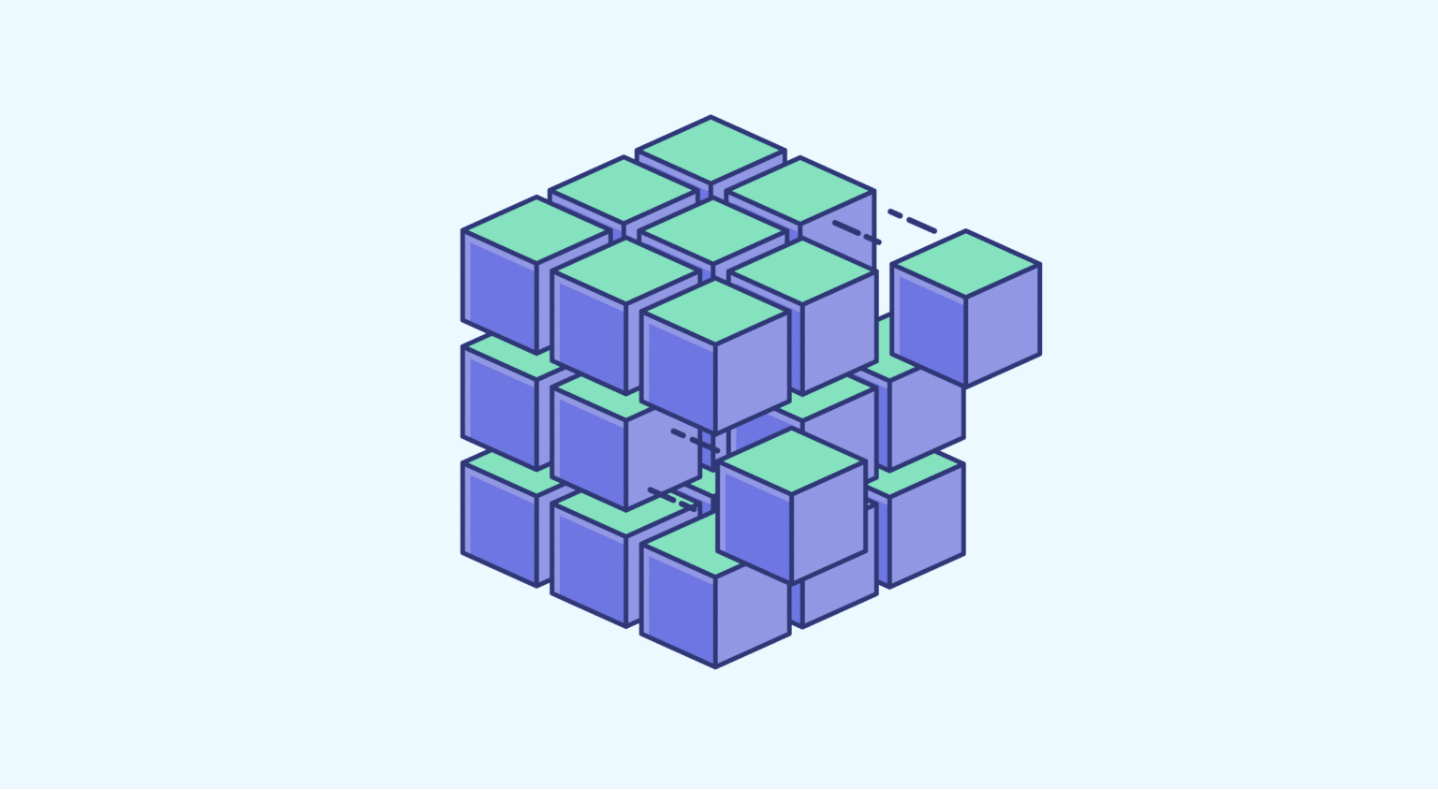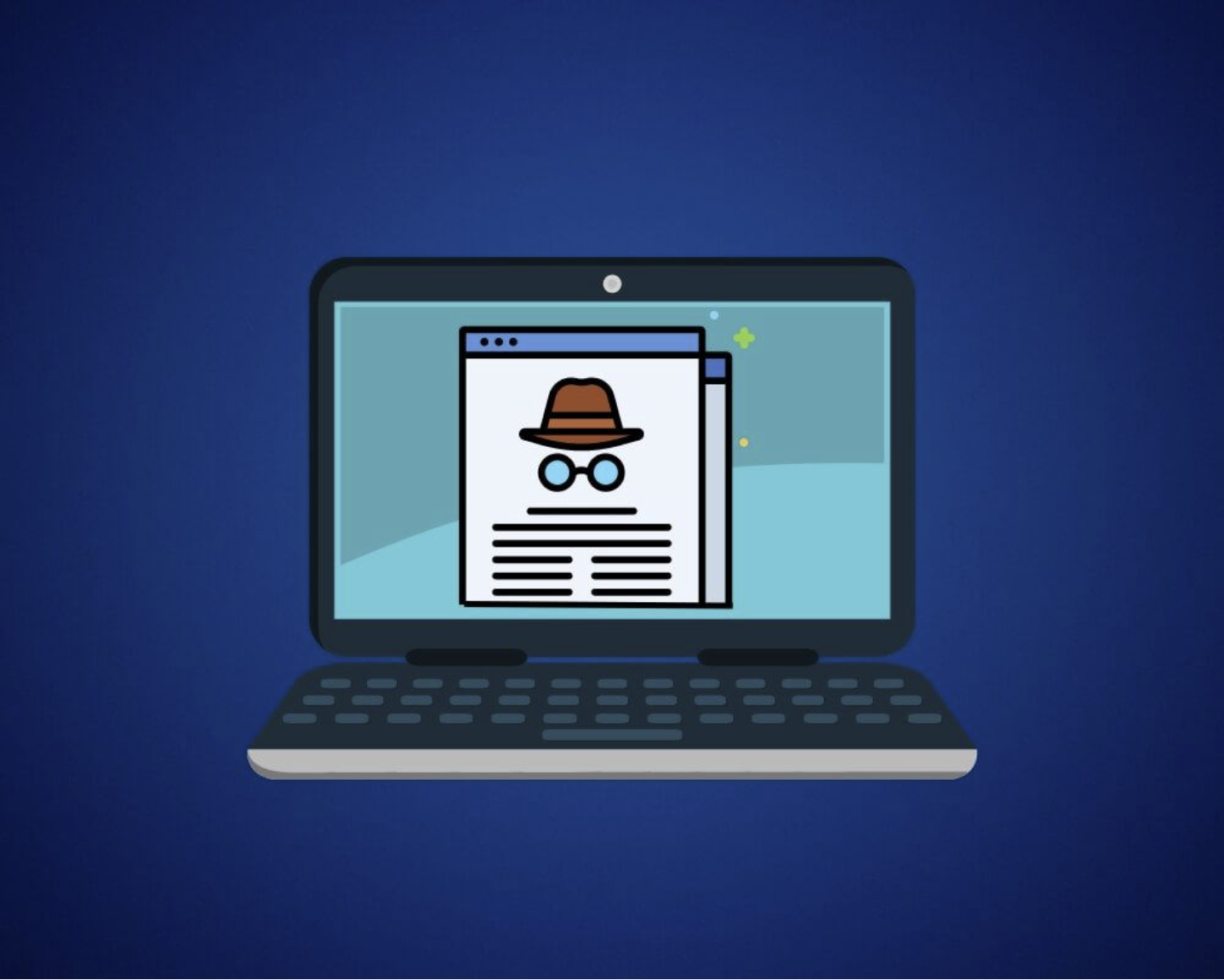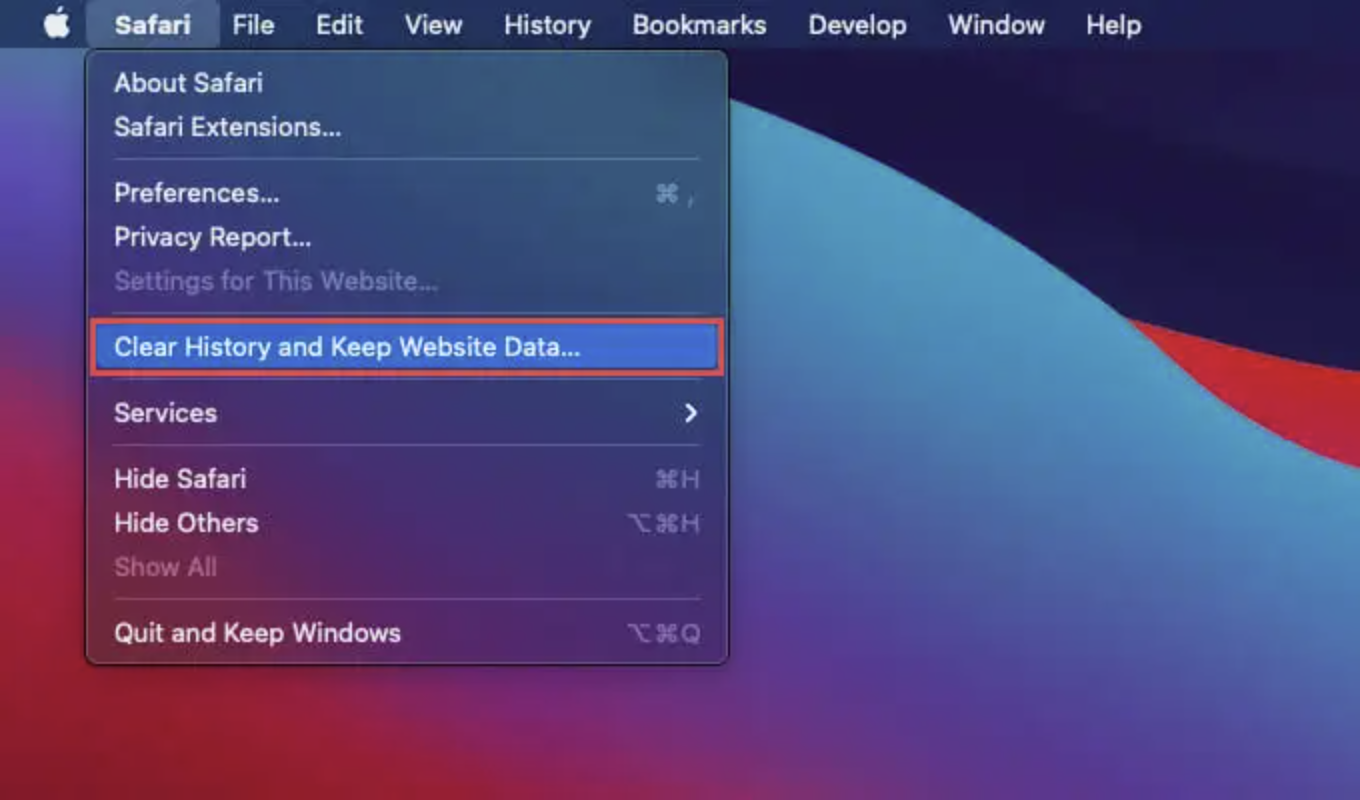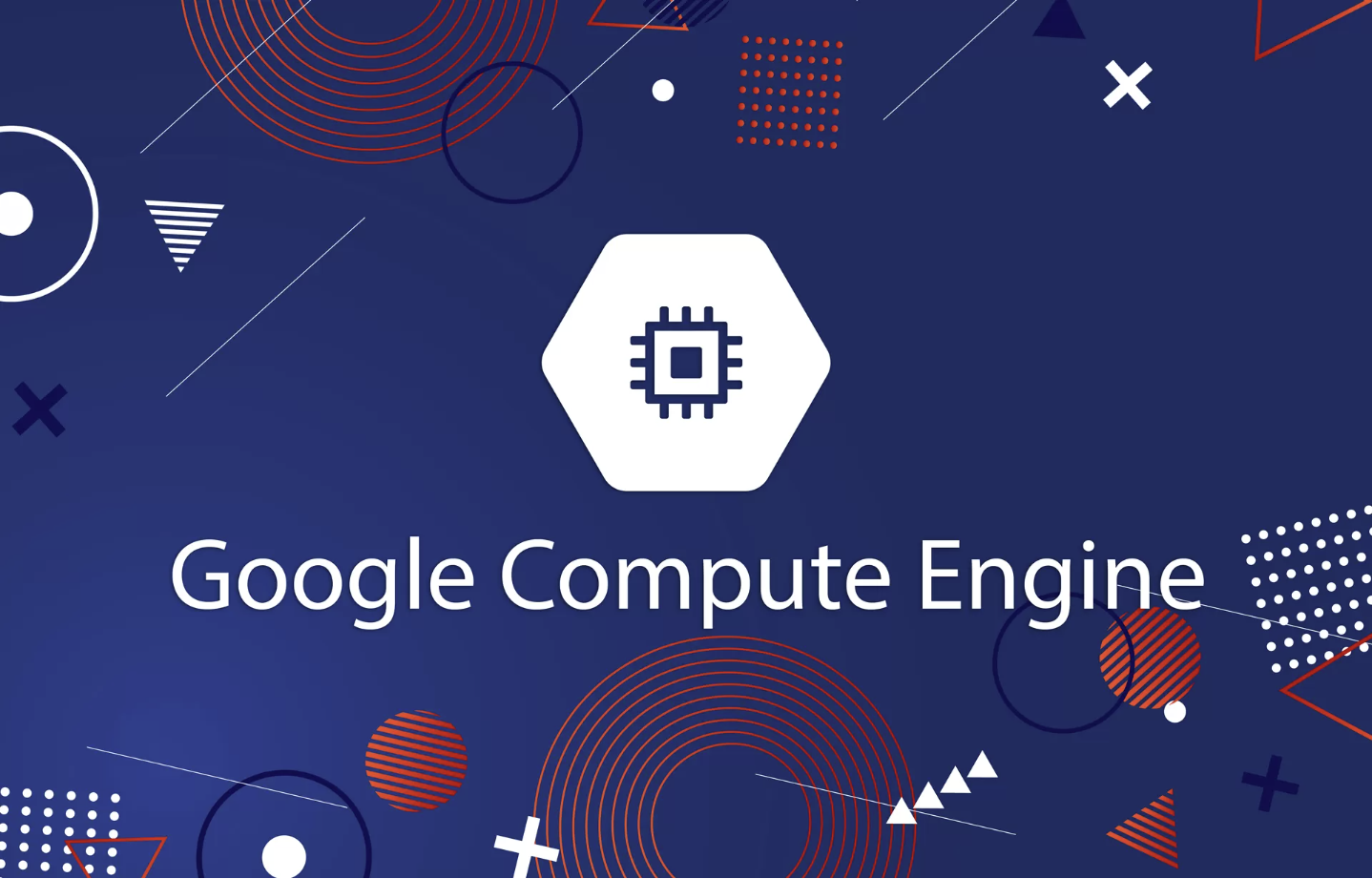
Hello, fellow tech enthusiasts! Today, I want to dive into a topic that’s widely recognized but often not fully understood: Cloud Computing. This will be the first post in a series, and in this particular blog, we’ll focus on Google Compute Engine (GCE). Let’s break down the key elements:
What is Google Compute Engine (GCE)?
Google Compute Engine allows you to build and run virtual machines (VMs) on Google’s infrastructure. Once you set up your VM instance and connect it to a service like Fastly, you can use it as an origin server.
GCE is designed to offer the scalability, efficiency, and cost-effectiveness needed to launch large compute clusters on Google’s infrastructure. There are no upfront investments, and you can easily run thousands of virtual CPUs on a system that delivers fast and reliable performance. Whether you prefer using the RESTful API, command-line interface (CLI), or Web Console, GCE gives you flexibility in managing your VMs. It operates on a pay-per-use basis, with a minimum charge of just 10 minutes. GCE competes with other services like Amazon’s EC2 and Microsoft Azure.
GCE also offers an Application Programming Interface (API) that enables virtual machine management, DNS server functionality, and load balancing for administrators. You can choose from various CPU and RAM configurations, and GCE supports Linux distributions like Debian and CentOS. Additionally, you can bring your own device images for custom virtual machines. All residual data is encrypted using the AES-128-CBC algorithm.
Virtual Machine Instances
GCE allows you to run both public Linux and Windows Server images, as well as private custom images that you can generate or import from your existing systems. You can also deploy Docker containers that launch automatically on instances running the Container-Optimized OS.
You have the option to select machine properties like the number of virtual CPUs and the amount of memory by either choosing predefined machine types or creating custom configurations.
Machine Types
A machine type defines the virtualized hardware resources available for a virtual machine, such as the amount of memory, the number of virtual CPUs (vCPUs), and disk storage. GCE’s machine types are grouped into families based on workload types, including general-purpose, memory-optimized, and compute-optimized.
When setting up a VM, you’ll need to select a machine type. Within each family, there are several predefined options. If these don’t suit your needs, you can create a custom machine type.
GCE uses the Kernel-based Virtual Machine (KVM) hypervisor to support 64-bit x86 architecture-based virtual machines running Linux and Windows. The number of virtual CPUs and the amount of memory available depend on the machine type you choose.
Here are some of the key machine types:
- General-purpose machines: A balanced option offering both price and performance.
- Compute-optimized machines: Built for workloads requiring high CPU performance.
- Memory-optimized machines: Ideal for memory-intensive tasks like in-memory databases.
- Accelerator-optimized machines: These rely on the A100 GPU for demanding applications.
Key Features of GCE
- Global Load Balancing: GCE’s global load balancing ensures that incoming requests are efficiently distributed across different regions and pools of instances, optimizing performance, throughput, and availability.
- Billing and Pricing: GCE charges for VM usage in 1-minute increments after an initial 10-minute minimum. You can take advantage of sustained-use discounts without any upfront commitment fees.
- Linux and Windows Support: GCE supports various Linux distributions, such as Debian, CentOS, CoreOS, and Ubuntu, as well as several versions of Windows, including Windows Server 2008 R2 and 2016.
- Sole-Tenant Nodes: These are dedicated physical servers that only run your instances, making them perfect for “bring-your-own-license” applications and specific VM configurations.
- Compliance and Security: GCE ensures data security with on-the-fly encryption of all data written to permanent disks. It also holds certifications for various compliance standards like ISO 27001 and SOC 1, 2, and 3.
- Transparent Maintenance: GCE automatically moves VMs to other hosts during scheduled maintenance without user intervention, ensuring greater uptime for your applications.
- Custom Machine Types: You can create VMs tailored to your exact needs by adjusting vCPUs and RAM in increments of 2 vCPUs and 0.25 GB. This flexibility lets you pay only for the resources you use.
Business Benefits of Using Google Compute Engine
GCE provides enhanced security with kernel-level access and automates event-driven functions that respond to cloud events. It makes it easy to scale your high-performance VMs to handle any workload size. Additionally, GCE’s flexibility and cost-effectiveness enable businesses to build and customize their infrastructure quickly and easily.
In short, Google Compute Engine offers powerful tools for businesses seeking to optimize their cloud infrastructure while ensuring security, flexibility, and scalability.