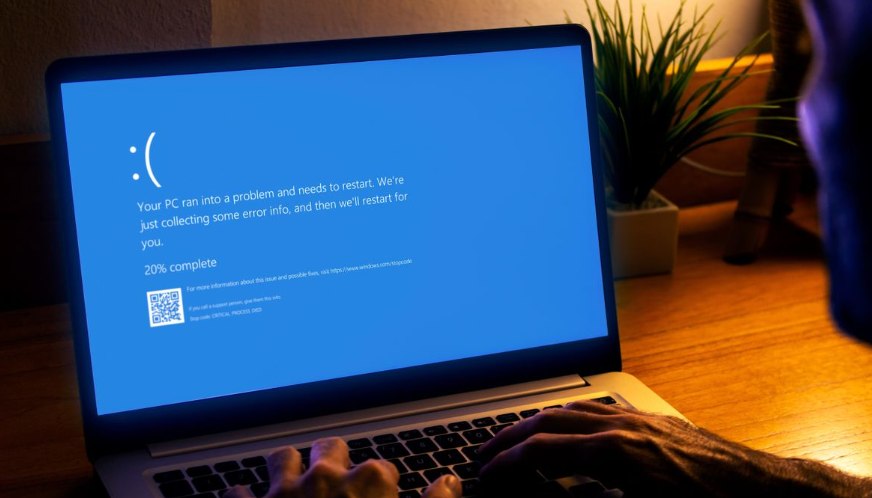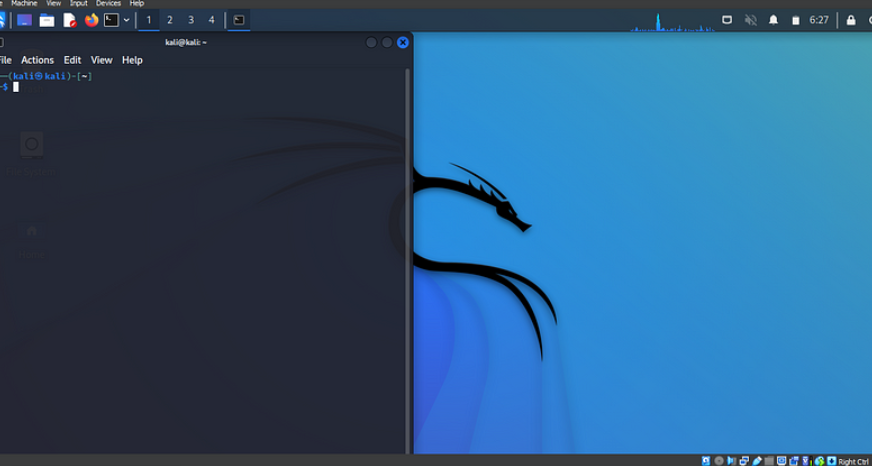Managing Hard Drives with Disk Management
Most computer users know that their device has a hard drive (or multiple drives) used to store files and run the operating system. For many people, the only interaction with these drives is filling them up with photos, music, and documents. But what if you’re someone who wants to manage
Blue Screen of Death: How to Recover Your Data
The Blue Screen of Death (BSOD) is a dreaded error screen that appears when something goes critically wrong with your PC. It’s usually caused by a hardware issue, a driver problem, or a system file error. When it happens, you’ll typically see a blue screen with white text that includes
MacOS vs. Windows: A Security Comparison
The debate between MacOS and Windows security has been around for quite some time. Both operating systems have their strengths and weaknesses, but when used properly with up-to-date security practices, both can be effective for enterprise use. While affordability and ease of use are often key factors in choosing an
Creating a New User Account on a Mac: A Step-by-Step Guide
Setting up multiple user accounts on a Mac is a simple task that allows each user to customize their settings and keep their files separate. It’s especially useful for families or shared spaces, where different people may want to use the same computer but need their own personal settings and
How to Keep Your Computer Safe from Hackers
As technology continues to evolve, we rely more on internet-connected devices for everything in our daily lives. Whether it’s browsing the web for information, managing our finances, shopping, doing homework, playing games, or staying connected with friends and family, our computers store a lot of personal data. This includes sensitive
5 Essential Tips for RAID Data Recovery
Although RAID technology is known for its reliability in data storage, there are still situations where data recovery might be needed. For example, if the RAID controller fails, the file system becomes corrupted, or you accidentally delete important files. If you’re facing data loss and plan to try a DIY
Understanding Operating Systems: A Beginner’s Introduction
There are different types of operating systems (OS), each designed for specific needs: Desktop OS: These are the most common types of operating systems people use on their personal computers. Some well-known examples are: Windows: A popular, flexible OS used on most personal computers. MacOS: Apple’s OS for Macs, known
Setting Up Kali Linux on a Virtual Machine for Home Users
Kali 2024.2 is finally here, though a bit later than expected! The delay was due to several significant changes behind the scenes, with much of the focus on making those updates happen. The community has been a huge help in this release, contributing not just new packages but also bug
What Are AI-Driven Cyber Threats?
Understanding AI and Its Role in Cyber Threats What is AI? Artificial Intelligence (AI) is a broad term that refers to various programming techniques and technologies that enable computers and machines to process information, learn from past experiences, and adapt to new inputs. AI allows systems to perform tasks that
Key Differences Between MacOS and Windows 10: Which One Suits You Best?
When choosing an operating system for your computer, the two main options are MacOS and Windows 10. Each has its own loyal following, but deciding which is best for you can be tricky. Whether you’re a home user, a student, or a professional, it’s important to understand the key differences