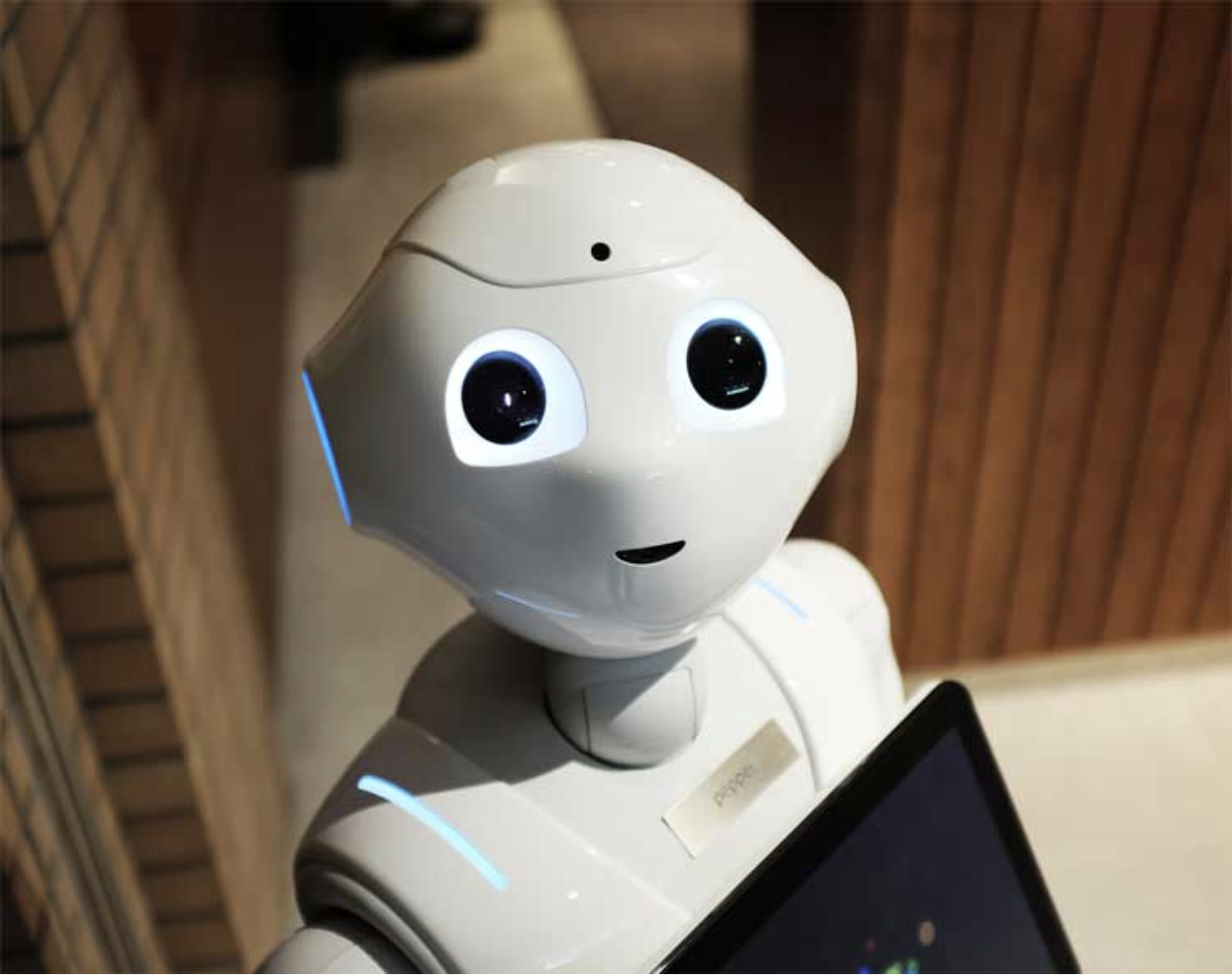Microsoft’s recent unveiling of the “Recall” feature at its Copilot AI and Surface event has sparked significant buzz in the tech world. Promising to revolutionize how Windows 11 users interact with their PCs, Recall has the potential to boost productivity—but it also raises privacy concerns. Let’s dive into what Recall is all about and whether it’s a breakthrough or a potential headache.
What is Recall?
Imagine being able to search your PC not only for files but also for any activity you’ve done in the past. That’s exactly what Recall offers. This AI-powered feature works like a digital memory bank, taking snapshots of your screen whenever the content changes. These snapshots are analyzed locally on your device, allowing you to search for anything you’ve seen, from websites and documents to images and conversations, using natural language.
How Does the Windows AI Recall Feature Work?
Recall is designed to help you stay organized and efficiently manage your tasks. By integrating advanced AI, the feature helps:
- Track Your Activities: Recall keeps a timeline of your activities across applications, websites, and documents, so you can easily recall what you were doing at any moment.
- Smart Reminders: Based on your habits, Recall will proactively remind you to finish tasks or revisit documents you often forget.
- Enhanced Search: Searching for files or web pages becomes intuitive, with Recall understanding context and offering relevant results, even if you don’t remember exact details like filenames or keywords.
- Seamless Task Continuity: Whether you’re switching devices or taking a break, Recall lets you pick up right where you left off.
How Does AI Recall Function?
AI Recall uses machine learning to identify patterns in your behavior. Here’s how it works:
- Data Collection: The system collects data on your interactions with your PC and apps. This data is securely stored and analyzed while respecting privacy guidelines.
- Pattern Recognition: The AI looks for recurring tasks and habits, like frequently used apps or workflows.
- Contextual Analysis: By understanding the context of your actions, Recall can offer more relevant suggestions. For example, if you always review a report before meetings, Recall will remind you of it ahead of time.
- User Feedback: Recall learns from your feedback. You can approve or dismiss suggestions, helping it become more accurate over time.
Benefits of AI Recall
Recall offers several key benefits:
- Better Search: No more hunting for files. With Recall, you can search based on context, making it easier to find what you need even if you can’t remember the exact details.
- Increased Productivity: Forget retracing your steps. Recall helps you get back on track quickly, saving time and reducing distractions.
- Improved Accessibility: For users with memory challenges, Recall provides an easy way to retrieve important information.
- Better Organization: Recall helps you stay on top of tasks and deadlines by tracking your activities and offering reminders.
- Less Mental Load: Recall takes some of the burden off your memory, reducing stress and improving mental clarity.
- Smoother Multitasking: Switching between tasks is easier, as Recall helps you maintain context and pick up where you left off.
Privacy and Security Concerns
While Recall has a lot of potential, it raises some privacy issues:
- Constant Surveillance? The fact that it constantly captures your screen in the background might feel invasive to some users.
- Local Storage, Local Risks? While Microsoft claims that the data is stored and analyzed locally, the possibility of unauthorized access or security breaches can’t be ruled out.
- Incognito Mode Limitations: Recall doesn’t capture activities in private browsing windows, which could limit its search capabilities.
What’s Next for Recall?
Currently, Recall is available only on Copilot Plus PCs with Neural Processing Units (NPUs). However, third-party tools can provide access to the feature on older devices, raising potential security risks if not carefully managed.
The Future of PC Search?
Recall represents a major shift in how we interact with our PCs. While privacy concerns might cause some initial hesitation, the idea of AI-powered search that seamlessly integrates with our workflow has a lot of potential. As with any new technology, the key to success will be earning user trust through strong security measures.
The future of Recall is still uncertain. It could become a core feature of PC search or fade away. But one thing’s for sure: Recall offers a peek into the future of how we’ll interact with AI on our devices.