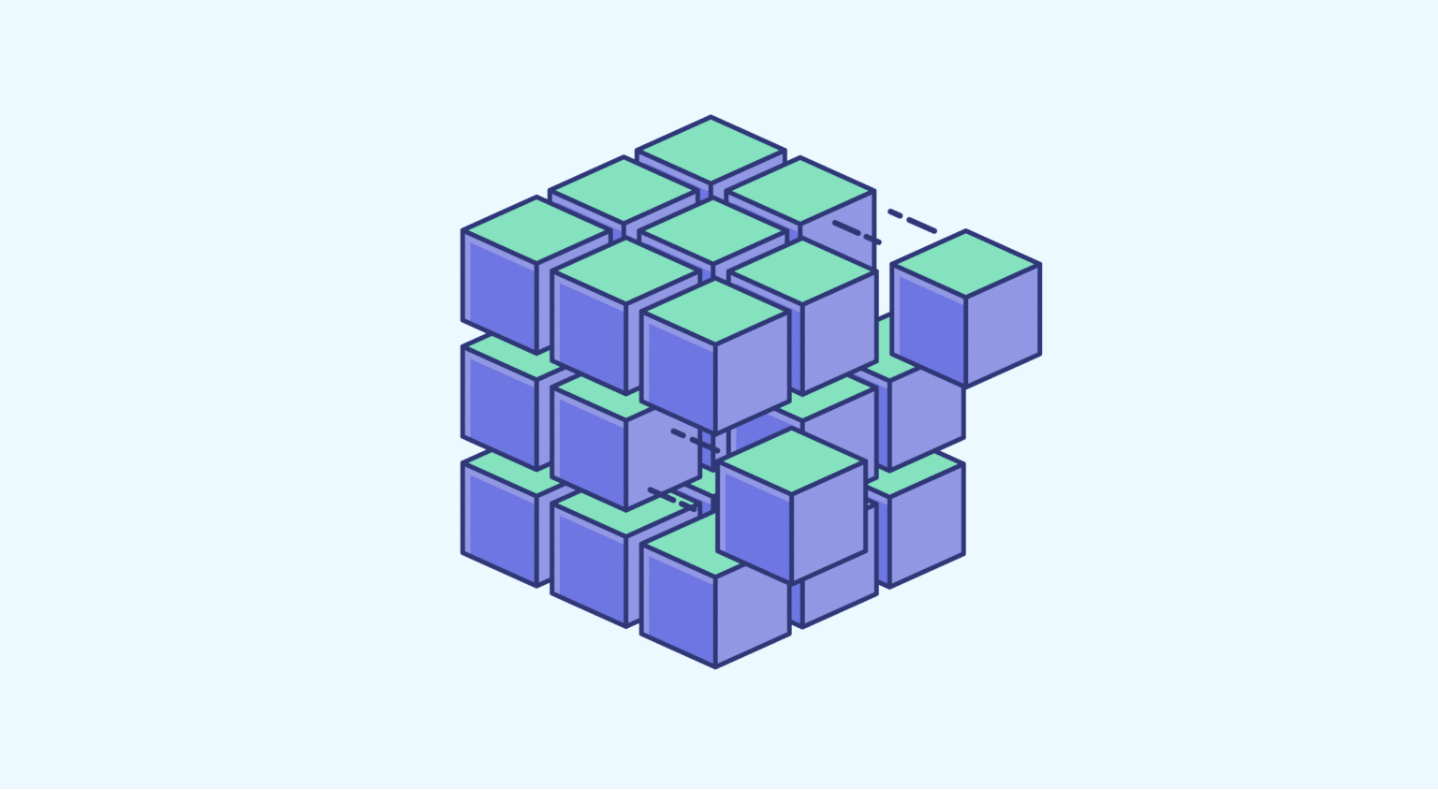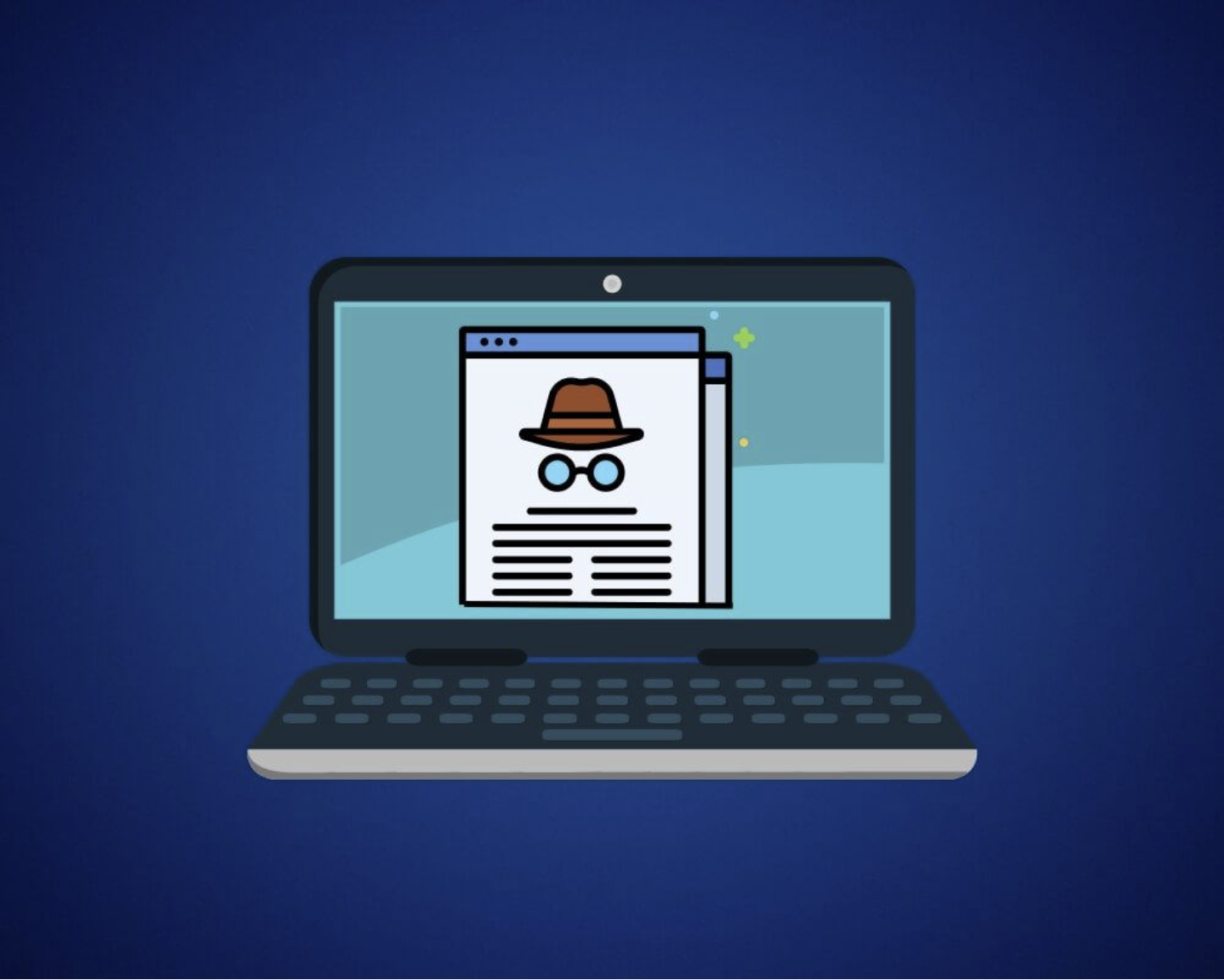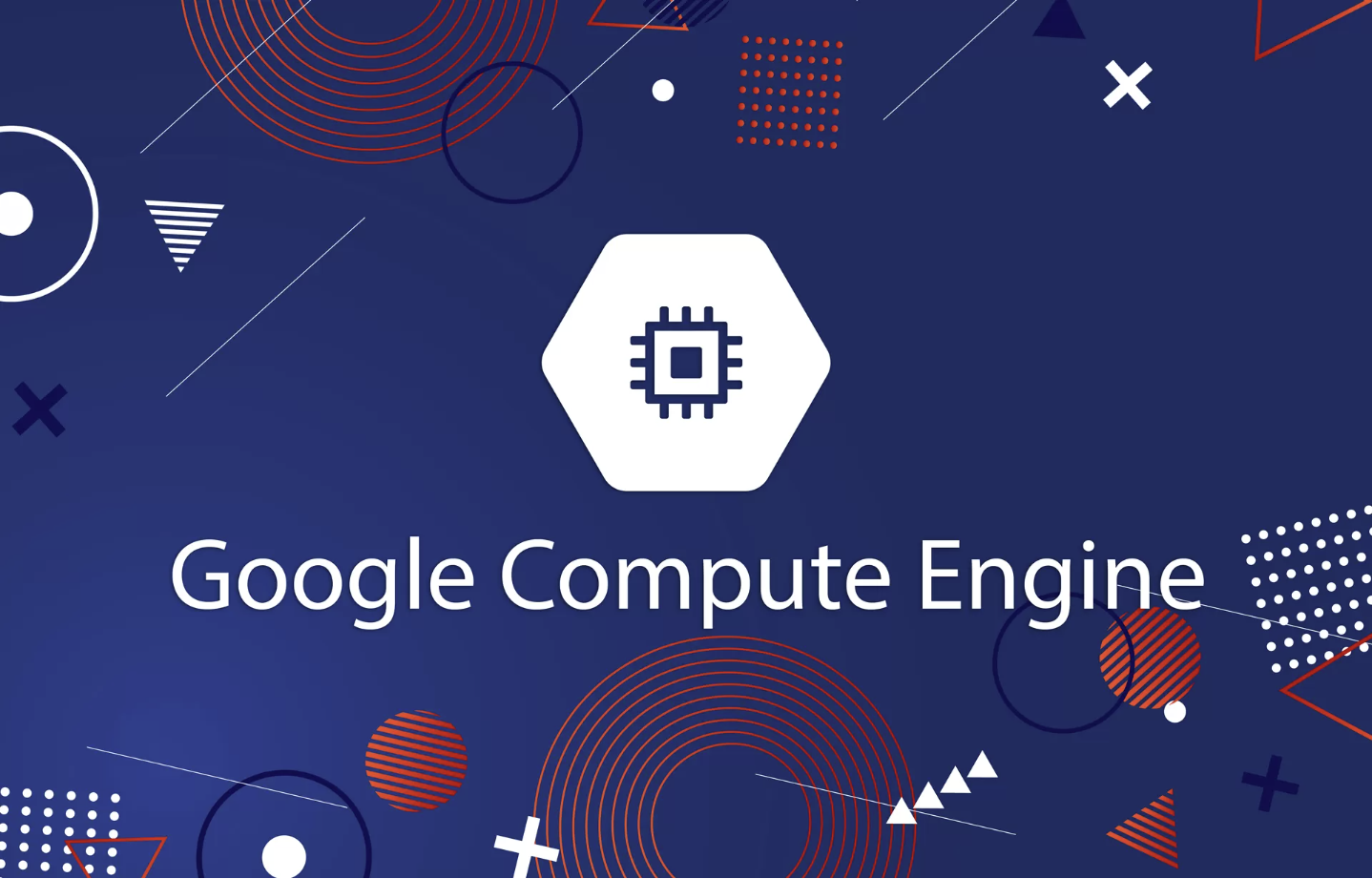Public Wi-Fi is available everywhere these days—shopping malls, airports, coffee shops, libraries, public transport, and hotels. Millions of people use these networks daily, making them incredibly convenient. However, even if a password is required, these networks are not secure. Without the proper precautions, your online privacy and personal information are at risk. This article will explain how hackers can steal your identity on public Wi-Fi and what you can do to protect yourself.
How Hackers Use Public Wi-Fi to Steal Your Identity
Hackers typically use two main tactics to steal information from people using public Wi-Fi: targeting devices connected to the network or creating fake Wi-Fi hotspots to trick users into connecting. Here’s how these methods work:
- Hacking Devices on the Same Network
Public Wi-Fi networks often have many devices connected at once, which makes them a prime target for hackers. It’s easier for them to intercept data as it moves between devices and routers on these networks. One common method they use is called “man-in-the-middle” (MITM) attacks. This means the hacker can intercept and view all incoming and outgoing data between users and the Wi-Fi router. If file sharing is enabled on your device, hackers can also send you malware-infected files. - Creating Fake Wi-Fi Access Points
Hackers can also create fake Wi-Fi hotspots that appear to be legitimate public networks. Once users connect to these fake networks, hackers gain access to their personal data, including social media accounts, login credentials, and financial details. If file sharing is enabled on your device, they can also access your files. Hackers may even send you fake system updates that, instead of improving your system, install malware to capture your data in real-time.
Tips to Keep Your Data Safe on Public Wi-Fi
While avoiding public Wi-Fi altogether is ideal, it’s not always possible. Here are some steps you can take to ensure your device is secure before connecting to a public network:
- Verify the Network Name or IP Address
Always double-check the name or IP address of the network before connecting. This simple step can help prevent you from falling for fake Wi-Fi hotspots set up by hackers. If possible, ask a staff member if the network is the correct one. You can also verify the network’s IP address for extra security. - Turn Off File Sharing
To minimize the risk of hackers accessing your files, make sure file sharing is turned off. After verifying the network’s name or IP address, disable file sharing through your system preferences (Mac) or Control Panel (Windows). Here’s how you can turn it off on Windows:- Open Control Panel
- Select Network and Sharing Center
- Click Change Advanced Sharing Settings
- Make sure File and Printer Sharing is turned off
- Use a VPN
A Virtual Private Network (VPN) is a great way to protect your data, even when using public Wi-Fi. VPNs create a secure connection by encrypting your internet traffic, making it much harder for hackers to intercept your information. If you’re unfamiliar with VPNs, you can refer to a beginner’s guide for setup and usage. - Stick to Encrypted Websites
If you can’t use a VPN, try to only visit websites with “HTTPS” in their URL. This means the website is encrypted and the connection is secure. Many browsers also display a padlock symbol next to the URL to indicate that the site is safe to browse. - Enable Your Firewall
Always have your firewall enabled. A firewall acts as a barrier to prevent unauthorized access to your system, offering an additional layer of protection while on public Wi-Fi. If you’re unsure how to enable your firewall, you can find step-by-step instructions in our related blog. - Install Antivirus Software
Installing antivirus software is a crucial step in protecting your device, especially when using unsecured networks. Antivirus programs can detect malware that may be spread over a shared network and alert you to any suspicious activity. Make sure your antivirus software is up to date to get the best protection.
By following these tips, you can significantly reduce your risk of falling victim to hackers while using public Wi-Fi. If you’re unsure about any of the steps or need more help, don’t hesitate to reach out for professional IT support.