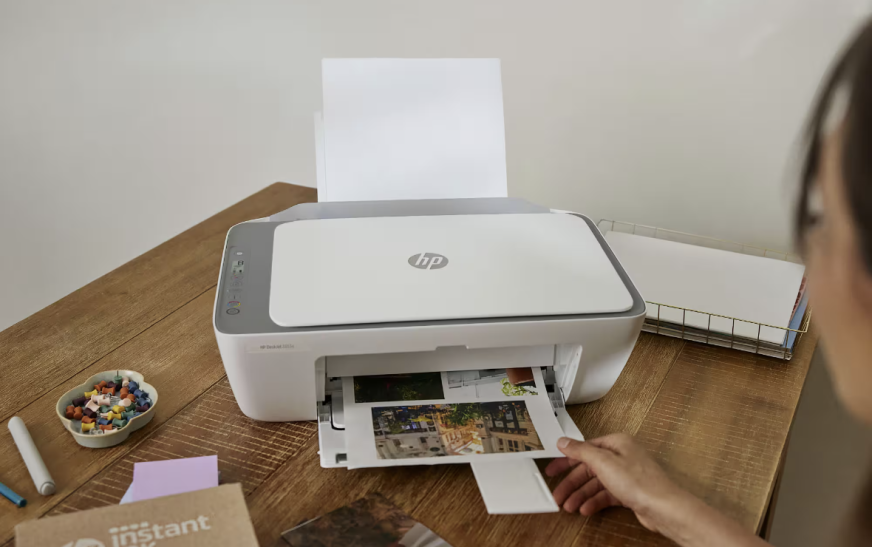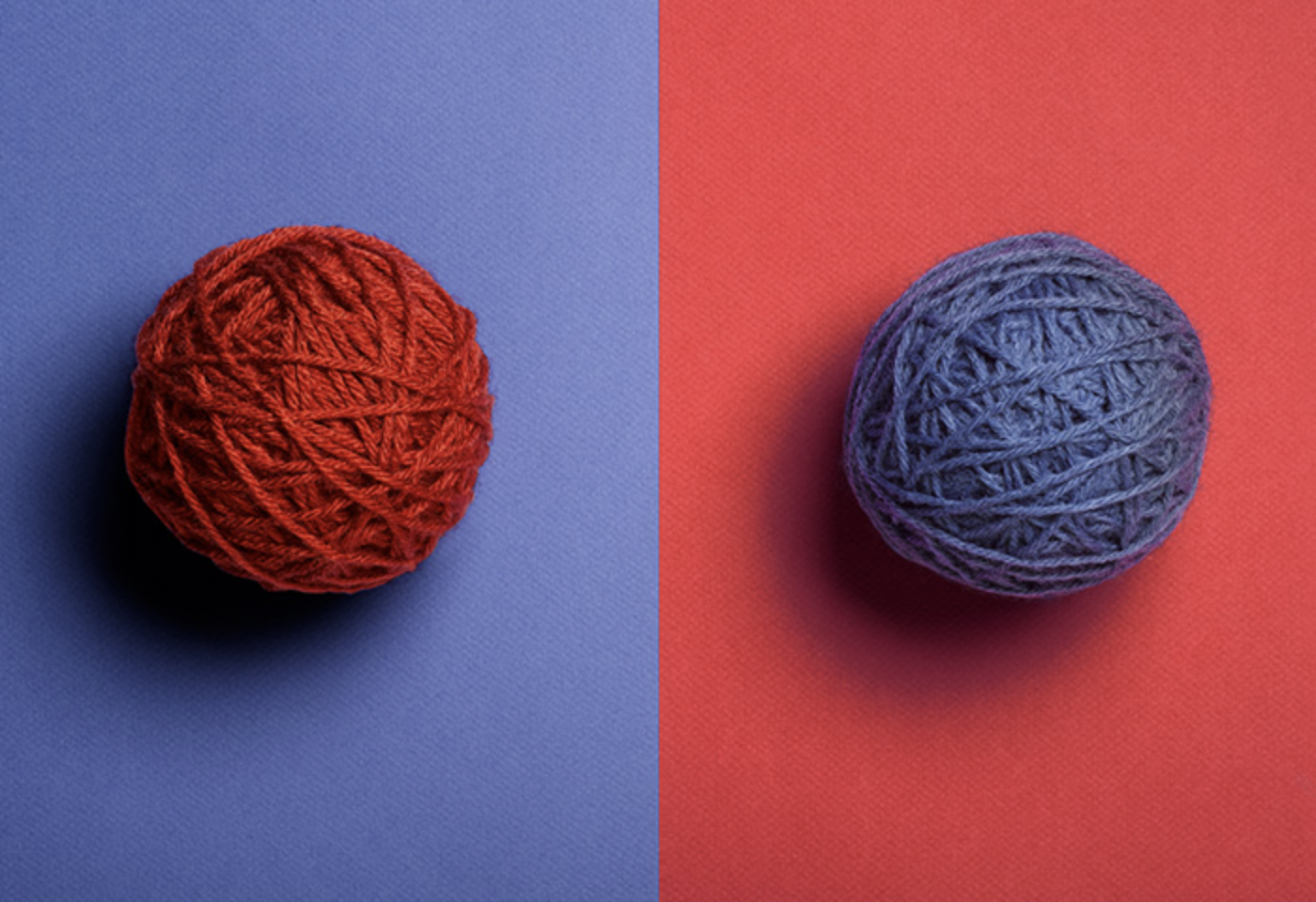Immediate Actions After a Hacking Incident
Introduction
When your account is hacked, it’s essential to act quickly to secure your data and prevent further damage. Many of us have social media accounts linked to a single email address, and if that email is compromised, hackers can gain access to personal information across multiple platforms. While it’s important to find a long-term solution, the first step is to create a temporary remedy to protect your information immediately.
Emergency Actions
Hacking has become a common threat on the internet, and it can lead to serious damage if sensitive data is compromised. Hackers often gain access through online platforms and social media, and their actions can affect everything from business operations to personal security. While these events are distressing, it’s crucial to handle them effectively.
Steps to Take After a Hacking Incident
- Reset Your Passwords
The first thing you should do is reset your passwords. Changing your passwords immediately helps secure your private information. It’s important to use a new, strong password that includes a mix of symbols and numbers. Avoid reusing the same password for different accounts to reduce the risk of further breaches. - Update and Scan Your Devices
Hackers often target your computer to gain access to your accounts, so updating your operating system and running antivirus software is crucial. This helps protect your system from malware and other threats that could compromise your data. Keeping your software up to date can significantly reduce the chances of another attack. - Review Your Account Credentials
After a hack, it’s important to check the security of all your accounts, especially social media. Social media platforms like Facebook and Instagram are common targets. Once you’ve reported the hack to the platform, the authorized support team will work to recover your account. Be sure to validate your credentials with them to regain control. - Check Financial Transactions
After a hack, it’s essential to review your financial accounts. Check for any unauthorized transactions, especially in shopping or banking applications where payment details are stored. Avoid saving sensitive information like debit or credit card details in online accounts, as they can be accessed by hackers. - Audit All Accounts
If one account is compromised, other linked accounts may be at risk as well. For example, if your cloud storage account is hacked, hackers could gain access to sensitive files like banking details or personal documents. Immediately audit all your accounts, move sensitive files to a secure location, and reset your passwords to protect your data. - Deauthorize Linked Accounts
Many online services, including social media platforms, are linked to a single email account. If one account is compromised, it could affect all others. To minimize further risk, deauthorize all connected applications. This will help prevent hackers from accessing other accounts that use the same login credentials. - Monitor Credit Security
Cyberattacks may also put your financial information at risk. If your credit card details are compromised, report it immediately to your credit agency and the police. Keep an eye on your credit reports and be cautious of any unusual transactions.
Conclusion
Responding promptly to a hacking incident is crucial to minimizing the damage. Updating software, resetting passwords, and reviewing your accounts can help protect your information from further breaches. Implementing strong security practices and regularly auditing your accounts will reduce the likelihood of future attacks. Stay vigilant and act quickly to safeguard your data.