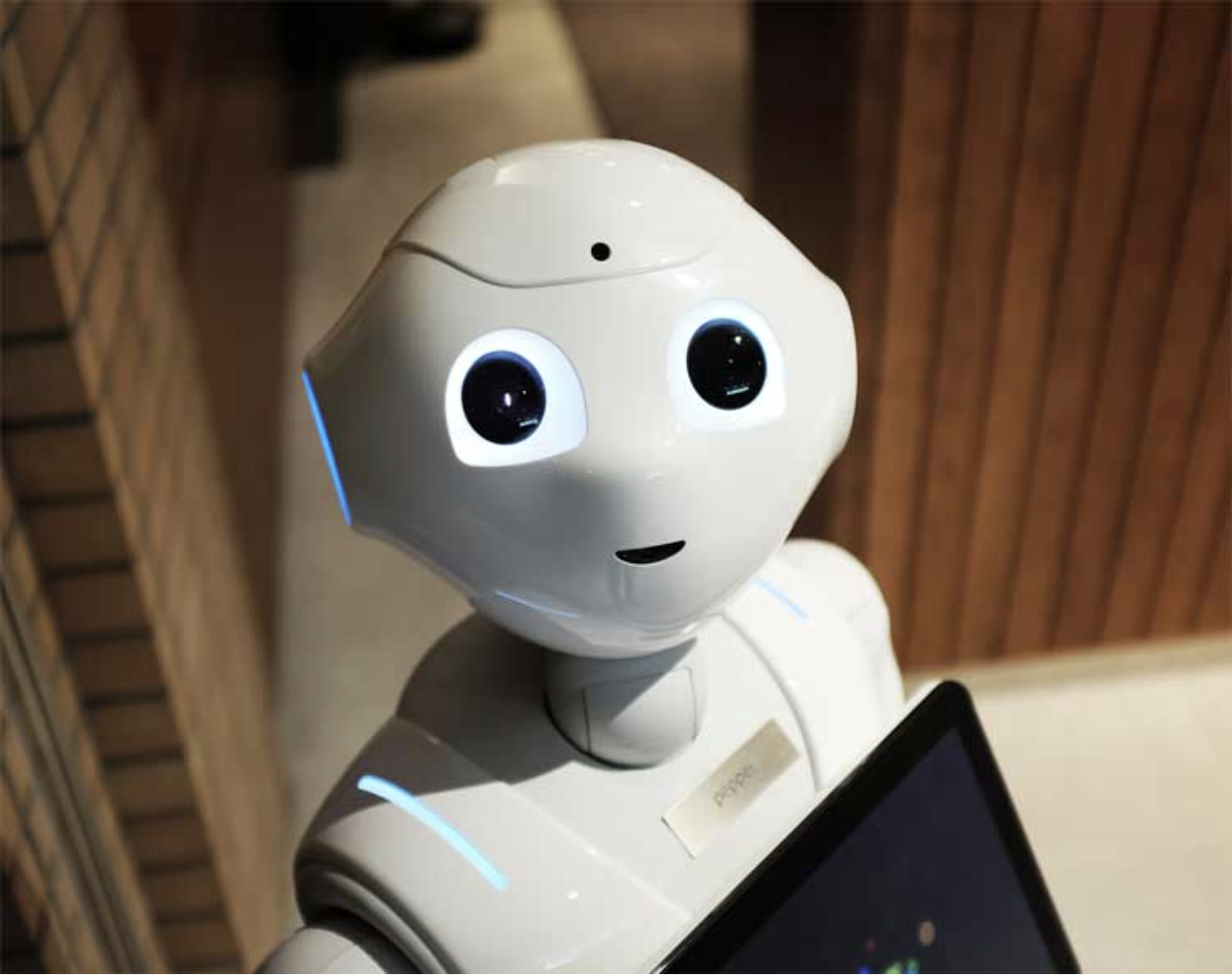You’ve probably guessed that the most easily hacked passwords are simple ones like “password” or “123456,” and you’d be right. Unfortunately, many people still use these passwords, putting their personal information at serious risk each year.
Since hackers can crack these weak passwords in seconds, it’s even more important to take steps to protect your online presence.
We’ve looked into recent password statistics and put together some tips to help improve your password management below.
8 Password Statistics That Highlight the Need for Strong Password Management
- 57% of people forget their new password immediately after resetting it.
- “123456” was the most common password of 2021, which can be cracked by hackers in less than a second.
- On average, it takes 280 days to identify and contain a data breach across all industries.
- Small businesses (fewer than 25 employees) have an average of 85 passwords per employee.
- 45% of survey participants didn’t change their passwords in the past year, even after a breach.
- A 12-character password takes 62 trillion times longer to crack than a 6-character one.
- Using multi-factor authentication makes your account 99.9% less likely to be compromised.
- Employees reuse passwords an average of 13 times.
Tips for Improving Your Password Hygiene
While it’s clear that “password” and “123456” are terrible choices, good password management involves more than just choosing tough passwords. Here are some more tips for improving your password habits:
- Use unique passwords for every account
The best way to protect your accounts is by using different passwords for each one. Don’t rely on small variations like “password1” or “1234567.” Also, avoid reusing your email password across other sites. - Enable two-factor or multi-factor authentication
Two-factor and multi-factor authentication add an extra layer of security to your online accounts. With two-factor authentication, you need a second form of identification to log in. Multi-factor authentication takes it further by requiring two or more forms of identification, such as:
- Something you know (like a PIN)
- Something you are (like facial recognition or a fingerprint)
- Something you have (like a smartphone or badge)
- Consider using a passphrase instead of a password
A passphrase is like a random sentence that’s hard to guess. You can use a password generator to create random words or come up with one yourself. Adding numbers and special characters makes it even more secure.
Example:
Sentence: Rain putters around glass
Passphrase: R@inPutt3rsar0undgl4s$
- Change your passwords regularly
Don’t wait until a data breach happens to change your passwords. Make it a habit to update them regularly and stop using old ones. You might even create a “Do Not Use” list to keep track of your previous passwords. - Avoid storing passwords in your browser
Browsers like Chrome and Safari offer to store your passwords for easy access, but this can be risky. If your computer is stolen or accessed by someone else, they can easily find your passwords in the browser’s settings.
For more tips on creating strong passwords and protecting your online identity, check out this helpful visual. We hope it can guide you toward better password habits for years to come.