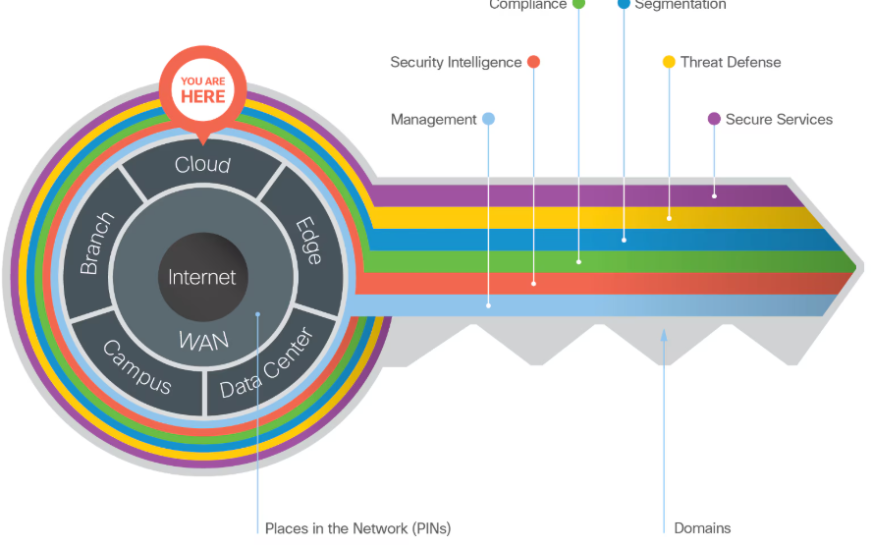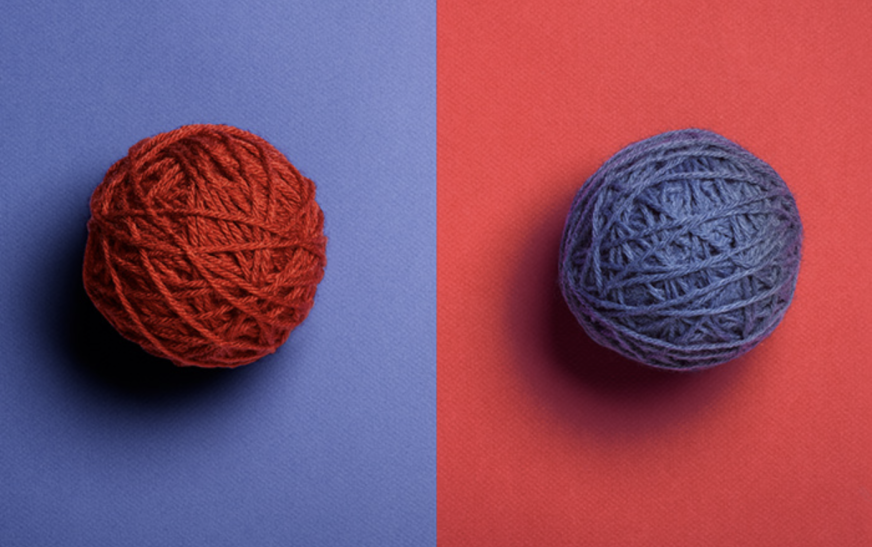PC gaming offers one of the most rewarding experiences for gamers, especially with computers designed specifically for gaming. These systems can deliver stunning visuals and better graphics than consoles. However, not all computers can provide the level of performance needed to enjoy these benefits. To truly maximize your gaming experience, you need a solid gaming computer.
A good gaming computer allows you to play your favorite games at the highest graphic settings, which is when you can fully experience the power of PC gaming. Here are three ways to get the most performance out of your system:
1. Build Your Own, Don’t Buy Pre-built
There are a few ways to get a great gaming PC. You can buy a pre-built system, upgrade your current setup with new components like a video card, extra memory, or a better processor, or you can build your own gaming computer from scratch. While all of these options are viable, building your own or upgrading your current system will likely give you the best results.
Why is that? When you build or upgrade your computer, you have complete control over the quality of the parts you’re using. With pre-built systems, manufacturers often mark up the price and use lower-quality components to maximize profits. By building or upgrading, you can choose high-quality parts that will give you the performance you need.
Building a gaming computer might sound complicated, but it’s easier than it seems. With the right guide, a reasonable budget, and some research, you can create a system that delivers great performance with relative ease.
2. Get a Solid State Drive (SSD)
Anyone who’s owned a computer in the last couple of decades knows the frustration of waiting for the system to boot up or for programs to load. If you’ve ever had to wait while transferring files or running multiple applications at once, you know how annoying it can be.
The problem isn’t necessarily that your computer is outdated—it’s likely because your hard drive isn’t the best for handling those tasks. While traditional mechanical hard drives have improved over time, there’s a much better option: the solid state drive (SSD).
Unlike regular hard drives, SSDs don’t have any moving parts. They store data on electric cells, which can be accessed almost instantly. This allows SSDs to run 10 times faster than traditional hard drives, giving your computer a major performance boost. With an SSD, you’ll enjoy:
- Faster boot times (your computer can start in about 20 seconds)
- Quick file search and access
- Smooth multitasking with minimal slowdowns
- Near-instant app launches
The difference an SSD makes is incredible, and once you experience it, you’ll see how much faster and smoother your system runs. Whether you’re building a new PC or upgrading your current one, adding an SSD is a must.
3. Upgrade to a High-End Video Card
One of the most important components for any gaming PC is the video card. While most computers today can handle HD video on platforms like YouTube, PC games are much more demanding, and many computers just don’t have enough graphics processing power to deliver the best performance.
Fortunately, upgrading your video card is simple. You can buy a new card, install it, and update the drivers, and that’s it. However, when choosing a video card, make sure it’s compatible with your system and that your power supply can support it.
The quality of your video card directly affects how rich and immersive your gaming experience will be. So, if you’re having trouble playing games with good graphics or you’re building a new system, invest in a top-tier video card. It will make a world of difference in your gameplay.
Always Choose Quality Components
When upgrading your system or building a new one, always choose high-quality components. Saving a few dollars on cheaper parts might seem tempting, but if a low-quality component malfunctions, it could damage your entire computer.
Low-quality components are often made by manufacturers who don’t stand behind their products. Trusted brands, on the other hand, offer warranties and excellent customer support, so if something goes wrong, you can get help quickly.
Ultimately, the performance of your gaming PC comes down to the components inside it. High-quality parts lead to a high-quality gaming experience. By focusing on building your system with the best components, you’ll enjoy smoother, faster, and more immersive gameplay.