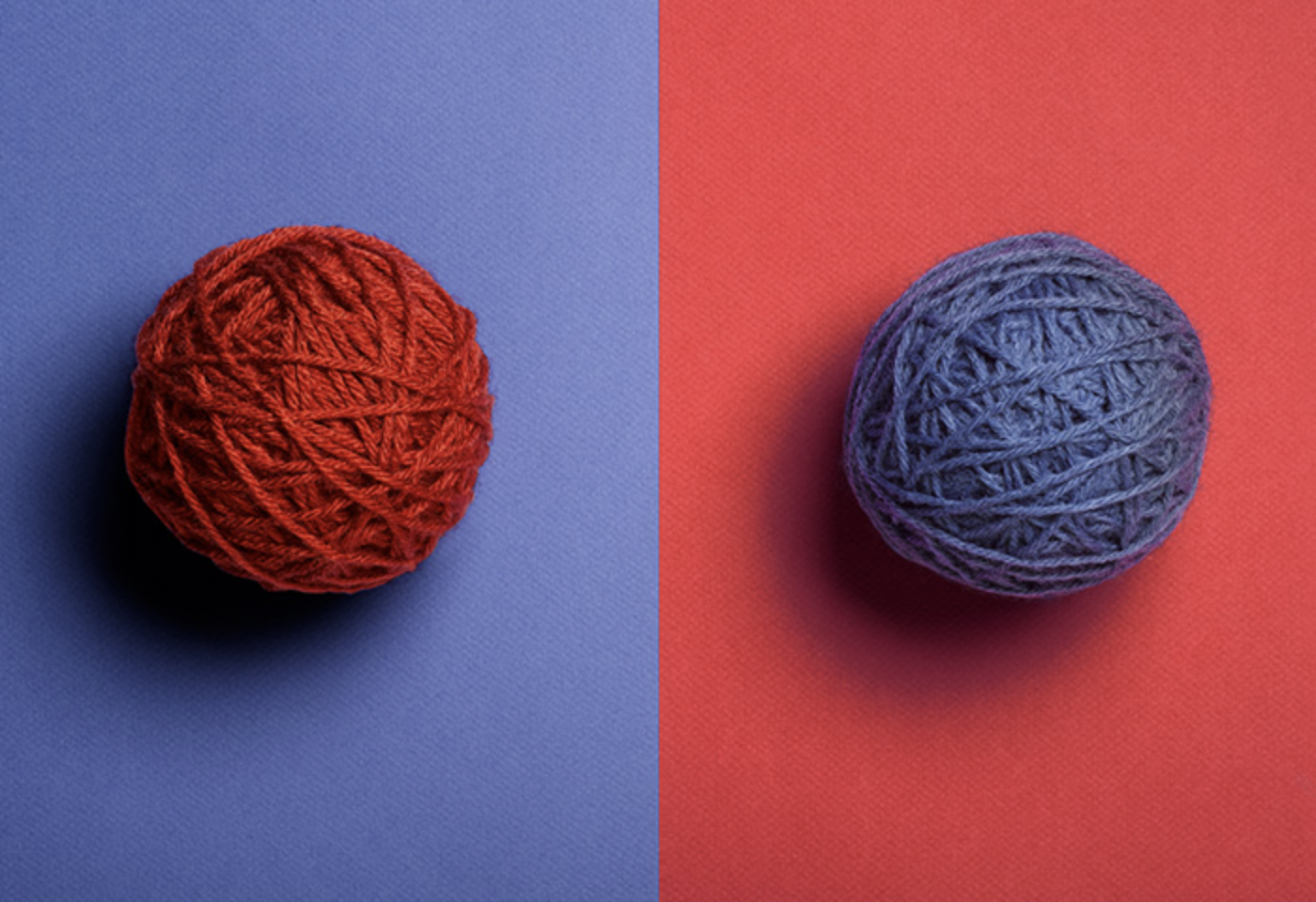Keep Yourself and Your Information Safe Online
Every organization, no matter its size, is at risk of cybercrime. Even with the best security tools in place, a single careless mistake from one person can put an entire organization’s data in jeopardy.
The internet is filled with viruses, malware, and malicious links that can cause frequent security breaches. This has led to an urgent need for strong cybersecurity measures.
Here are ten crucial cybersecurity tips to help protect you and your organization from serious threats:
1. Use Two-Factor Authentication
A strong password is a good first step, but enabling two-factor authentication (2FA) adds an extra layer of protection. Even if someone manages to get your password, they would still need to pass through an additional level of security to access your data.
2. Avoid Opening Unverified Emails and Links
Just because you can click on a link doesn’t mean you should. Train your employees to be cautious of emails from unverified sources. While email providers have built-in security checks, it’s a good idea to also use third-party software to scan for malicious links.
Many emails contain viruses or links designed to steal data, so only click on links from trusted sources. It’s essential to educate employees on safe internet practices, regardless of your business type.
3. Be Aware of Phishing Attacks
Phishing attacks are one of the biggest cybersecurity threats. In fact, studies show that billions of fake emails are sent out daily. Hackers use phishing tactics to impersonate someone you trust, like a colleague or familiar business, to trick you into clicking malicious links or sharing sensitive information.
To avoid falling victim to phishing:
- Avoid emails from unknown senders.
- Don’t click on suspicious links.
- Look for grammatical errors in emails.
- Use up-to-date hardware, such as fiber-optic connections, to minimize vulnerabilities.
4. Monitor Your Digital Footprint
Keep an eye on your online accounts for any suspicious activity. Can you remember all the accounts you’ve created and what information is stored in them? For example, credit or debit card details for easier payments?
Make sure your social media accounts are secure with strong passwords, and be mindful of what personal information you share online.
5. Avoid Public Wi-Fi
Connecting to an unsecured public Wi-Fi network, like one in a coffee shop, can put your data at risk. Always avoid using public networks when handling sensitive information. Instead, use a private internet connection to keep your data safe.
6. Be Wary of Social Engineering
Social engineering attacks focus on manipulating users rather than attacking systems. Hackers use tactics like pretending to be someone you know, often via social media or other online platforms, to gather personal information.
Never share sensitive data with strangers online. Always verify who you’re communicating with before disclosing any personal details.
7. Backup Your Data
Hackers don’t always aim to steal your data; sometimes, they want to encrypt or delete it, causing major disruptions. Always back up your essential data, whether it’s in the cloud, on an external hard drive, or a USB device. Having a backup will ensure you can recover your information if needed.
8. Keep Your System Updated
When your system alerts you about a security update, don’t ignore it. Updates fix vulnerabilities and protect you from new threats. While software update notifications can be annoying, they’re far less frustrating than dealing with the consequences of a security breach.
9. Secure All Your Devices
Cybersecurity isn’t just for your computer—your smartphones, tablets, and laptops need protection too. Use strong passwords and enable biometric security features where possible. Avoid connecting to random Wi-Fi networks, and remember to turn off Bluetooth when you’re not using it. Always download content from trusted sources.
10. Don’t Be Overconfident
Never assume that your system is completely secure and immune to cyberattacks. Cybercriminals target all kinds of users, and thinking “it won’t happen to me” can leave you vulnerable. Stay proactive and implement security measures to protect your system.
Final Thoughts
Taking steps to protect your system from cybercrime and phishing attacks is crucial. By following these security tips, you can reduce your risk and keep your data safe from hackers.